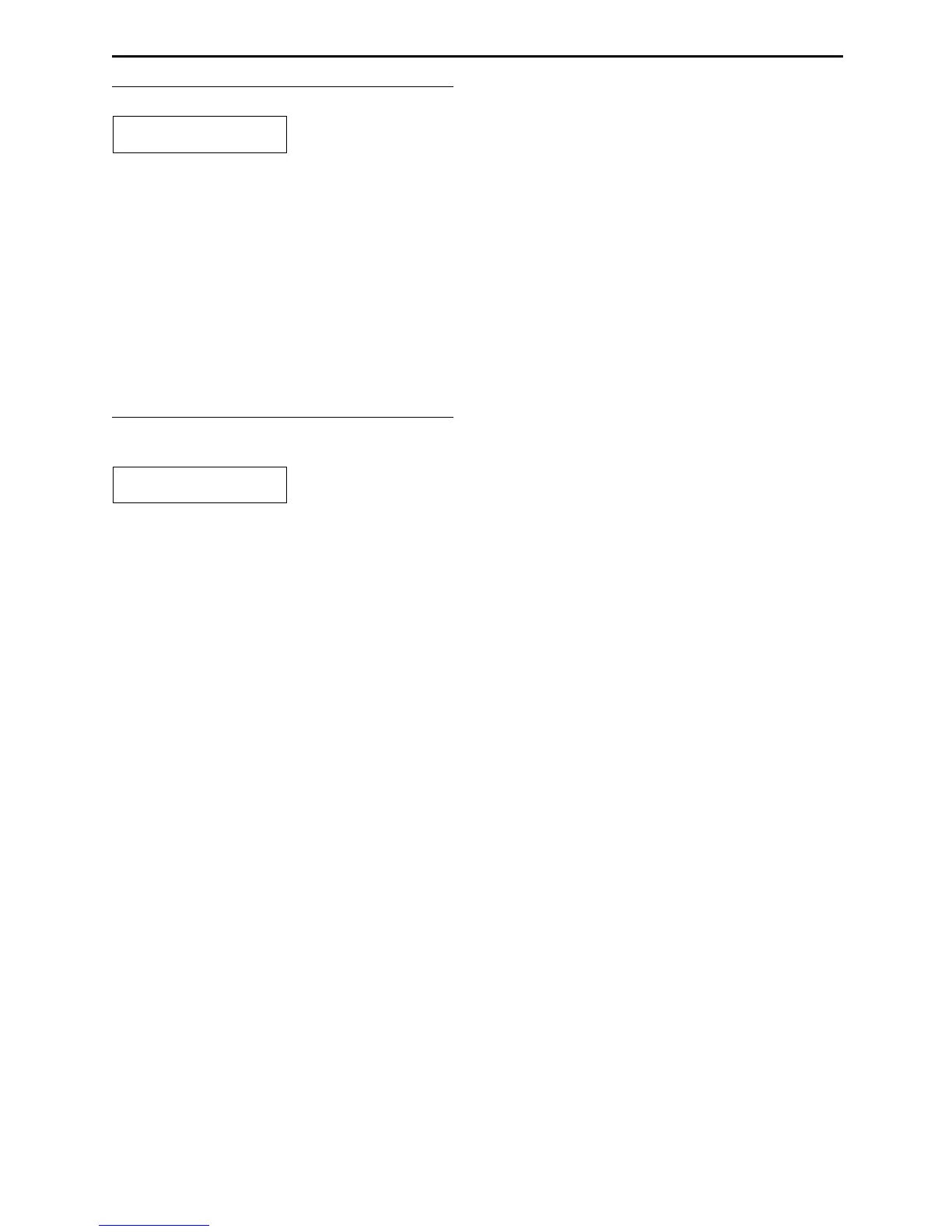Features Summary
63
Code #76: Setting the connecting tone
CONNECTING TONE
MODE=ON [±]
If you often have trouble when sending a fax, this
feature allows you to hear connecting tones; fax
tone, ring back tone and busy tone. You can
confirm the status of the other party’s machine.
L
If the ring back tone continues, the other
party’s machine may not be a facsimile or
may have run out of paper. Check with the
other party.
L
The connecting tone volume cannot be
adjusted.
ON (default): You will hear connecting tones.
OFF: Deactivates this feature.
Code #80: Resetting advanced features to
their default settings
SET DEFAULT
RESET=NO [±]
To reset the advanced features:
1. Press
{
{{
{MENU}
}}
}
.
2. Press
{
{{
{#
##
#}
}}
}
, then
{
{{
{
8
}
}}
}{
{{
{
0
}
}}
}
.
3. Press
{
{{
{+
++
+}
}}
}
or
{
{{
{-
--
-}
}}
}
to select “YES”.
4. Press
{
{{
{SET}
}}
}
.
5. Press
{
{{
{
SET
}
}}
}
again.
6. Press
{
{{
{
MENU
}
}}
}
.
