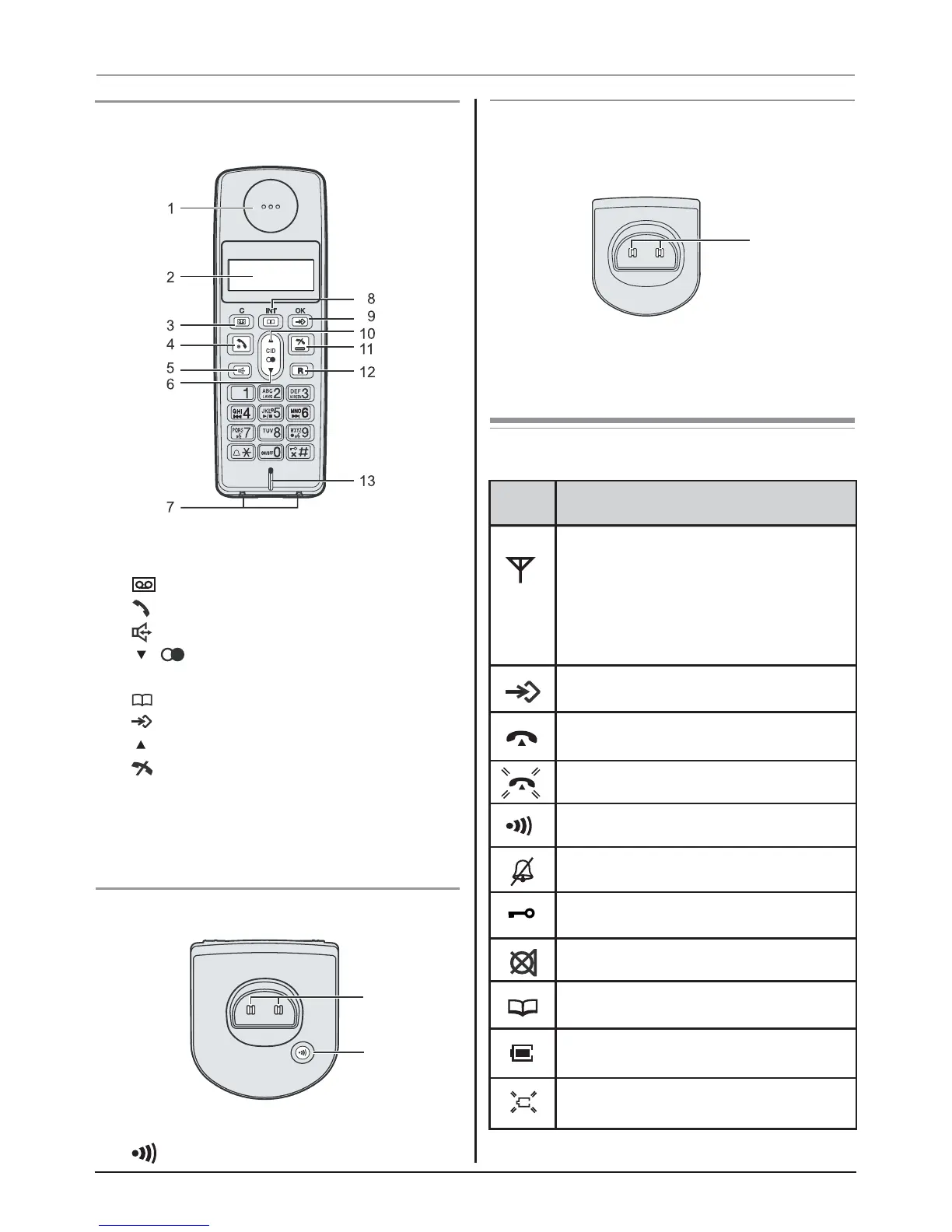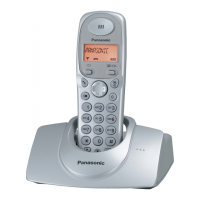8
Charger
KX-TG1072
Handset
KX-TG1090
Preparation
Base unit
Displays
1
2
1
1. Charge contacts
1. Charge contacts
2. [ ] Page
1. Receiver
2. Display
3. [ /C] Answering system / Clear / Mute
4. [ ] Talk
5. [ ] Speakerphone
6. [ / ] Volume down / Redial list
7. Charge contacts
8. [ /INT] Phonebook / Intercom*
9. [ /OK] Setting/OK
10.[ /CID] Volume up / Call log
11. [ ] Off
12.[R] Recall
13.Microphone
* For models with 2 or more handsets
included.
Meaning
Handset within range of base
unit
• When this icon is not displayed:
out of range, no registration or
no power on base unit
Setting mode
Making or answering a call
Incoming call
Intercom call in progress
Ringer volume is off
Key lock is on
Microphone is muted
Phonebook
The handset can be used.
Needs to be charged.
Icons
