The Panasonic KX-TG1100, KX-TG1102, and KX-TG1103 are digital cordless phones designed for use on the UK and Republic of Ireland analogue telephone network. These models offer a range of features for convenient communication, including basic call functions, a phonebook, and various customizable settings.
Function Description
The primary function of these devices is to provide cordless telephone communication. They allow users to make and receive calls, store contact information, and personalize their phone settings. The KX-TG1102 and KX-TG1103 models, which include multiple handsets, also support intercom calls and call transfers between handsets, enabling multi-unit operation within the same radio cell.
Usage Features
Basic Call Functions:
- Making Calls: To make a call, simply dial the desired phone number and press the Talk button (【】). After the conversation, users can end the call by pressing the Off/Power button (【X】) or by placing the handset back on the base unit or charger.
- Answering Calls: Incoming calls can be answered by pressing the Talk button (【】) or by using the "Any key answer" feature, which allows any dial key (【0】 to 【9】, 【*】, 【#】, or 【INT】) to answer a call.
- Adjusting Receiver Volume: During a call, the receiver volume can be adjusted using the Navigator buttons (【▲】 or 【▼】).
- Redial Functions: The phone stores previously dialled numbers, which can be accessed and redialled using the Redial/Pause button (【∞】). Users can scroll through the redial list, store numbers to the phonebook, edit numbers before redialling, or erase entries from the list.
- Pause Button: For users connected to a PBX or long-distance service, a pause can be inserted into a dialling sequence by pressing the Redial/Pause button (【∞】).
Phonebook:
- Adding Entries: The phonebook can store up to 50 names and phone numbers. To add an entry, navigate to the phonebook menu, enter the phone number (up to 24 digits), and then the name (up to 9 characters).
- Making Calls from Phonebook: Entries can be selected from the phonebook to initiate a call.
- Editing/Erasing Entries: Existing phonebook entries can be edited or deleted as needed.
- Hot Key (Quick Dial): Dial keys 【1】 to 【9】 can be assigned as "hot keys" for quick dialling of frequently called numbers stored in the phonebook.
Caller ID Service:
- Displaying Caller Information: The unit is Caller ID compatible, meaning it can display the caller's phone number if the user subscribes to Caller ID service from their service provider.
- Caller List: The last 50 different callers' phone numbers are logged in a caller list. This list indicates if a call has already been viewed or answered.
- Caller ID Indications: The display shows the number of new calls received. It also indicates "OUT OF AREA" if the caller's area does not provide Caller ID service, or "PRIVATE" if the caller has requested not to send their information.
- Call Waiting Caller ID: If subscribed to, the display will show the second caller's information during a conversation, and the user can switch between calls using the Recall button (【R】).
- Storing/Editing/Erasing Caller List Entries: Numbers from the caller list can be stored in the phonebook, edited before storage, or erased from the list.
Handset Settings:
The handset offers several customizable settings, accessible through the "SETTING HS" menu:
- Time Alarm: Set a time alarm with adjustable frequency.
- Ringer Options: Adjust the handset ringer volume (level 6 is default) and select different ringer types for external calls, internal calls, paging, and alarms.
- Tone Options: Turn keytones on/off, enable/disable call waiting tone, and activate/deactivate range alarm and battery low alarm.
- Display Options: Choose the standby mode display (e.g., "CLOCK") and talk mode display ("TALK TIME"). The display language can also be changed (English is default).
- Call Options:
- Call Bar: This feature restricts making outside calls. When activated, only emergency numbers (which can be stored separately) can be dialled. It requires a handset PIN to enable/disable.
- Direct Call: Allows a preset phone number to be dialled simply by pressing the Talk button (【】), without manual dialling.
- Auto Talk: When enabled, calls are answered automatically by lifting the handset from the base unit or charger.
- Handset PIN (HSPIN CHANGE): The 4-digit handset PIN can be changed for security.
- Reset Handset (RESET HS): The handset can be reset to its default settings.
Base Unit Settings:
The base unit also has customizable settings, accessed through the "SETTING BS" menu:
- Reset Base Unit (Code 【0】): The base unit can be reset to its default settings, except for emergency number settings.
- Change Base Unit PIN (Code 【5】): The 4-digit base unit PIN can be changed.
- Call Restriction (Code 【6】): This feature allows users to restrict the handset from dialling up to 10 specific phone numbers. It can be turned on/off using the base unit PIN.
- Emergency Number (Code 【*】): Up to 4 emergency numbers can be stored, which can be dialled even when the call bar feature is turned on.
Multi-unit Operation (KX-TG1102 and KX-TG1103 only):
- Intercom between Handsets: Handsets can make intercom calls to each other within the same radio cell.
- Transferring Calls: Outside calls can be transferred between two handsets.
- Conference Calls: Two handsets can participate in a conference call with an outside party.
- Transferring Calls without Speaking: Calls can be transferred to another handset user without prior conversation.
Key Lock:
The handset can be locked to prevent accidental calls or setting changes. Incoming calls can still be answered. To activate or deactivate key lock, press and hold the Menu/OK button (【/OK】) for about 2 seconds.
Voice Mail Service:
The phone supports voice mail service provided by the telephone company. This is an automatic answering service that records messages when the user is unavailable or the line is busy.
Maintenance Features
Battery Installation and Charging:
- Installation: Batteries should be inserted negative terminal first, and the handset cover closed. Only rechargeable batteries recommended by Panasonic should be used.
- Initial Charge: Before initial use, the handset should be placed on the base unit or charger for approximately 7 hours.
- Battery Strength Indicator: The display shows the battery strength (fully charged, high, medium, low, needs to be charged).
- Battery Performance: Maximum battery performance is achieved after a few complete charge/discharge cycles. The handset can be left on the base unit or charger even after being fully charged without harming the batteries.
- Battery Replacement: If the battery strength is not displayed correctly after replacement, charge the handset for at least 7 hours. It is recommended to replace batteries when the "needs to be charged" icon flashes frequently.
- Cleaning Charge Contacts: If the battery indicator flashes even after charging, clean the charge contacts on both the handset and the base unit/charger.
Troubleshooting:
The manual provides a troubleshooting section to address common issues:
- No Calls: Check AC adaptor and telephone line cord connections, ensure call bar and key lock features are off, and verify that a restricted number was not dialled.
- No Ring: Adjust the ringer volume if it is off.
- Blank Display/Handset Not Turning On: Ensure the handset is turned on, batteries are installed correctly, and fully charged.
- Busy Tone/Static/Noise: Move the handset closer to the base unit, keep the unit away from electrical appliances, and consider using a DSL filter if connected to DSL service.
- Redial Issue: If the redialled number exceeds 24 digits, redial manually.
- Caller ID Not Displayed: Ensure subscription to Caller ID service and consider a DSL filter if applicable.
- Forgot PIN: Instructions are provided to change both handset and base unit PINs if forgotten.
General Care:
- AC Adaptor: Use only the included AC adaptor and connect it to a standard 220-240 V AC outlet. Avoid ceiling-mounted outlets.
- Power Failure: The unit will not work during a power failure, so a corded telephone (without AC adaptor) on the same line is recommended as a backup.
- Opening Unit: Do not open the base unit or handset except to replace batteries.
- Medical Equipment: Avoid using near emergency/intensive care medical equipment or by people with pacemakers.
- Environmental Conditions: Keep away from water, heat sources, and extreme temperatures (below 5 °C or above 40 °C). Avoid excessive smoke, dust, mechanical vibration, or shock.
- Interference: Place the base unit away from electrical appliances (TVs, radios, computers) and other phones for maximum distance and noise-free operation.
- Disposal: Information on proper disposal of waste electrical and electronic equipment is provided, emphasizing not mixing it with general household waste and utilizing designated collection points.
The Panasonic KX-TG1100 series aims to provide a reliable and user-friendly cordless phone experience with essential communication features and options for personalization and multi-unit convenience.

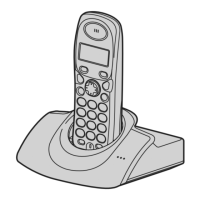










