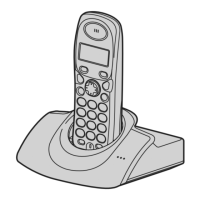10 Helpline Tel. No.: U.K. 08700 100 076 R.O.I. 01289 8333
Making/Answering Calls
Making/ Answeri ng Calls
Making calls
1 Dial the phone number. i {C}
2 When finished talking, press {ih} or
place the handset on the base unit or
charger.
Answering calls
1 Press {C} to answer the call.
L You can also answer a call by pressing
any dial key from {0} to {9}, {*}, {#},
or {INT}. (Any key answer feature)
2 When finished talking, press {ih} or
place the handset on the base unit or
charger.
Handset locator
1 Press {x} on the base unit.
2 To stop paging, press {x} on the base
unit or press {C} on the handset.
To adjust the receiver volume
Press {e} or {v} while on a call.
Pause button (for PBX/long
distance service users)
A pause is sometimes required when
making calls using a PBX or long distance
service. Pressing {R} 1 time creates 1
pause. Press {R} repeatedly to create
longer pauses.
Redial functions (Redialling/
Storing/Editing before calling/
Erasing)
1
{R} i Press {e} or {v} to select the
desired number.
2 ■ Redialling:
{C}
■ Storing:
{>} i “SAVE TEL NO” i {>} i
{j/OK} i Enter the name (9
characters max.; page 11). i
{j/OK}
■ Editing before calling:
{>} i “EDIT CALL NO” i {>}
i Edit the number. i {C}
■ Erasing:
{>} i “CLEAR”/“ALL CLEAR” i
{>} i “YES” i {>} i {ih}
Key lock
The handset can be locked so that no calls
or settings can be made. Incoming calls can
be answered, but all other functions are
disabled while key lock is on.
To turn key lock on, press {j/OK} for about
2 seconds.
To turn key lock off, press {j/OK} for about
2 seconds.
Call waiting - {R} button
If a second call is received while in
conversation with the first caller, a beep tone
will be heard. Press {R} button to switch
between callers.
This service requires a subscription. Consult
your service provider/telephone company
for details.
Note:
L If your unit is connected to a PBX (private
branch exchange), consult your PBX
dealer for details.
TG1100_1102_1103E(e).book Page 10 Wednesday, May 31, 2006 5:51 PM
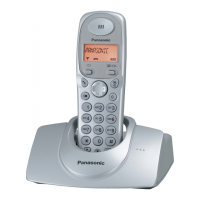
