Do you have a question about the Panasonic KX-TG153CSK and is the answer not in the manual?
Lists supplied and replacement accessories for the phone system.
Notes on design changes, illustrations, and expanding the phone system.
Details on adding optional handsets and Bluetooth devices.
Lists compatible Bluetooth devices like cellular phones and headsets.
Explains the meaning of various symbols found on the equipment.
Crucial safety warnings regarding power, installation, and operation.
Precautions for installing the product to prevent fire or electrical shock.
Guidelines for safe operation, cleaning, and maintenance.
General safety precautions to reduce risk of fire, shock, and injury.
Tips for optimal base unit location and avoiding noise.
Technical details including standards, frequency range, power, and operating conditions.
Step-by-step guide for connecting the base unit, charger, and handset.
How to install batteries in the handset.
Information on charging the handset batteries.
How to install batteries in the base unit for power backup.
How to configure battery saving mode for power backup.
Overview of controls on the handset and base unit.
Explains icons and indicators shown on the handset and base unit displays.
How to set the display and voice guidance languages.
Instructions for setting the date and time on the unit.
How to record a custom greeting message.
Overview of connecting cellular phones for calls via Bluetooth.
Step-by-step guide to pair a cellular phone with the base unit.
How to choose which unit rings for cellular calls.
Feature to use cellular phone's ringer tone for incoming calls.
Mode to use the unit with only cellular lines, disabling landline features.
How to select which cellular line is used for calls.
How to change the Bluetooth PIN for security.
Step-by-step guide to make calls using a paired cellular phone.
Step-by-step guide to make calls using the landline.
Instructions on how to answer incoming calls (landline or cellular).
Overview of call features like Hold, Mute, Flash, and Call Waiting.
How to join an existing outside call (3-way conference).
How to transfer calls or initiate conference calls.
How to handle a second incoming call while on an active call.
Guide to making calls using cellular lines via the base unit.
Step-by-step guide to make calls using the landline via the base unit.
Instructions on how to answer incoming calls via the base unit.
Overview of base unit call features like Hold, Mute, Flash, and Call Waiting.
How to join an existing outside call via the base unit.
How to transfer calls or initiate conference calls from the base unit.
How to handle a second incoming call via the base unit.
Step-by-step guide to initiate an intercom call.
How to answer an incoming intercom call.
Feature to automatically answer intercom calls.
How to use the CALL BLOCK button to disconnect calls and add numbers.
Options for storing numbers to block calls (single, range, unknown).
How to add numbers from the caller list to the block list.
How to block calls with no caller ID information.
Option to disable the single ring for blocked calls.
How to manage entries in the call block list.
Step-by-step guide to add new entries to the phonebook.
How to enter characters using the dial keys.
How groups help organize phonebook entries and assign ringer IDs.
How to customize group names and set ringer tones.
Methods to find and call entries from the phonebook.
How to edit existing phonebook entries.
How to delete phonebook entries.
Feature to dial phone numbers from the phonebook while on a call.
Overview of storing numbers for quick dialing.
How to assign phone numbers to speed dial keys.
Storing numbers to base unit's one-touch dial buttons.
How to make calls using one-touch dial buttons.
How to access features via menus or direct command codes.
Overview of menu structure and associated codes.
Settings for recording or checking greeting messages.
Settings for alerts when new messages are received.
Various settings like ring count, remote code, and screen call.
Accesses Bluetooth related settings like Link to Cell and Headset.
Settings for connecting and managing cellular phones.
Settings for transferring phonebook entries via Bluetooth.
Settings for pairing, connecting, and unpairing Bluetooth headsets.
Accesses settings for date, time, memo alarm, and time adjustment.
Accesses speed dial settings for viewing entries.
Settings for ringer volume, tone, and interrupt tone.
Settings for activating night mode to silence calls.
How to enable and configure the talking caller ID feature.
Settings for key detectors, including name and registration.
Settings for blocking calls by number, range, or unknown CID.
Settings for one-touch dialing.
Settings for voicemail access and tone detection.
Settings for automatically answering intercom calls.
How to activate privacy mode to prevent others from joining calls.
Settings for registering and deregistering handsets.
Accesses settings for the baby monitor feature.
How to set and manage alarm times and memos.
How to set periods to silence incoming calls.
Step-by-step guide to enable or disable night mode.
How to configure the baby monitor feature for monitoring.
How to monitor from another handset or the base unit.
How to monitor a room from an external phone line.
How to change the phone number used for outside monitoring.
How to adjust the sensitivity of the baby monitor feature.
How to customize the names of individual handsets.
How to enable or disable the handset name display.
How to re-register a handset if it's not connected.
How to cancel a handset's registration from the base unit.
Requirements for using Caller ID features (subscription needed).
Overview of how caller information is displayed and logged.
Feature that announces the caller's name or number.
Information for users of the Call Waiting Deluxe service.
How to enable or disable the Call Waiting Deluxe service.
Choices for handling a second call when Call Waiting Deluxe is active.
Important notes and how to view the caller list.
How to browse the caller list and call back entries.
How to edit phone numbers in the caller list.
How to delete specific entries from the caller list.
How to copy phonebook entries from a cellular phone to the unit.
How to set dialing codes for international or trunk prefixes.
Instructions for downloading and installing the Link to Cell app.
Overview of the Link to Cell app for Android phones.
How to get SMS alerts on the DECT phone for iPhone/BlackBerry.
How the DECT phone alerts you to cellular phone notifications.
How to use a Bluetooth headset for landline calls.
Step-by-step guide to pair a Bluetooth headset.
How to connect or disconnect a headset from the base unit.
How to use a paired headset for landline calls.
How to switch call audio between base unit and headset.
How to share a call between headset and handset.
Overview of the answering system for landline calls.
How to turn the answering system on or off.
How to record a custom greeting message.
Information on the unit's built-in pre-recorded greeting messages.
How to listen to new and all recorded messages.
How to erase all recorded messages.
Features for alerting users to new messages.
Feature to call a specified number when new messages are recorded.
How to store a number for new message alert calls.
How to enable or disable the new message alert feature.
How to enable/disable the remote access code for playing messages.
How to use a touch-tone phone to access messages remotely.
How to set and manage the remote access code for security.
Settings for call screening and number of rings.
How to set the number of rings before the answering system answers.
How to change the maximum recording time per caller.
Setting the unit to announce greeting but not record messages.
Explanation of voicemail services provided by phone service providers.
How to store the voicemail access number for automatic dialing.
How the unit detects voicemail tones or stutter tones.
How to listen to voicemail messages.
Instructions on how to mount the base unit on a wall.
List of error messages and their causes/solutions.
General troubleshooting steps for common problems.
Troubleshooting for call-related issues like noise or no dial tone.
Troubleshooting for Caller ID and Talking Caller ID issues.
Troubleshooting for Bluetooth features like phonebook copy and headset use.
Troubleshooting for the answering system not recording or operating remotely.
Troubleshooting for remembering or changing the Bluetooth PIN.
Instructions for handling liquid damage to the unit.
Warnings related to RF exposure limits and product operation.
How to activate and use the charge-only mode for backup batteries.
Company information and warranty program details.
Details of the product exchange program under warranty.
What is covered and not covered by the warranty.
| Type | Cordless Telephone |
|---|---|
| Number of Handsets | 1 |
| Caller ID | Yes |
| Phonebook Capacity | 50 |
| Talk Time | Up to 10 hours |
| Display | LCD |
| Ringtones | 10 |
| Speakerphone | Yes |
| Handsets Supported | 6 |
| Range | Up to 1000 feet |
| Call Waiting | Yes |
| Expandable | Yes |
| Answering Machine | No |
| Color | Black |
| Battery Type | Ni-MH |
| Intercom | Yes |









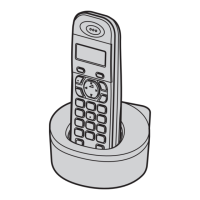


