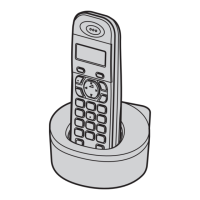What to do if I cannot make or receive calls on my Panasonic Cordless Telephone?
- MMichele DavidsonAug 22, 2025
Check the connections of the AC adaptor or telephone line cord. If you are using a splitter, remove it and connect the unit directly to the wall socket. If it then works, check the splitter. Disconnect the base unit and connect the telephone line to a known working telephone. If the working telephone operates properly, contact service personnel to have the unit repaired. If the working telephone does not operate properly, contact your service provider. Ensure the dialling mode is set to 'Tone' or 'Pulse' as needed. Turn off the call bar feature and key lock feature, if they are enabled. Also, you may have dialled a call restricted number.