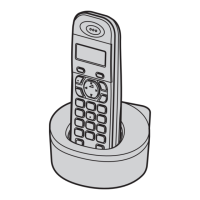Handset battery level
Icon Battery level
High
Medium
Low
Needs charging.
Empty
Panasonic Ni-MH battery performance
(supplied batteries)
Operation Operating time
In continuous use
13 hours max.
*1
Not in use (standby)
12 days max.
*1
*1 If eco mode is on.
Note:
R Actual battery performance depends on usage
and ambient environment.
Base unit battery installation (for
power backup)
You can insert 2 AAA (R03) batteries (not
supplied) into the base unit that will power the unit
temporarily in the event of a power failure.
Important:
R The following batteries can be used with the
base unit:
– Rechargeable Ni-MH batteries
*1
,
*2
(including
the batteries used in your handset(s))
– Standard (non-rechargeable) alkaline
batteries
*3
R Do NOT use manganese batteries.
R Confirm correct polarities (
, ).
*1 The base unit can fully charge Ni-MH batteries
in about 15 hours.
*2 We recommend using HHR-4DPA batteries
(page 4).
*3 Only insert alkaline batteries once a power
failure occurs. Remove the alkaline batteries
when power is restored.
1 Disconnect the telephone line cord (A).
2 Open the battery cover (B).
3 Install the batteries in the battery compartment
(C).
4 Close the cover, then reconnect the telephone
line cord (D).
Note:
R If your phone service provider requires
additional devices in order to make and receive
calls, such as a modem, you may still not be
able to make and receive calls even if the base
unit’s backup power feature is functioning.
Base unit battery status when a power failure
occurs
Icon Battery status
Power backup mode is on.
Battery power is low.
*1
For assistance, visit www.panasonic.ca/english/support
9
Getting Started

