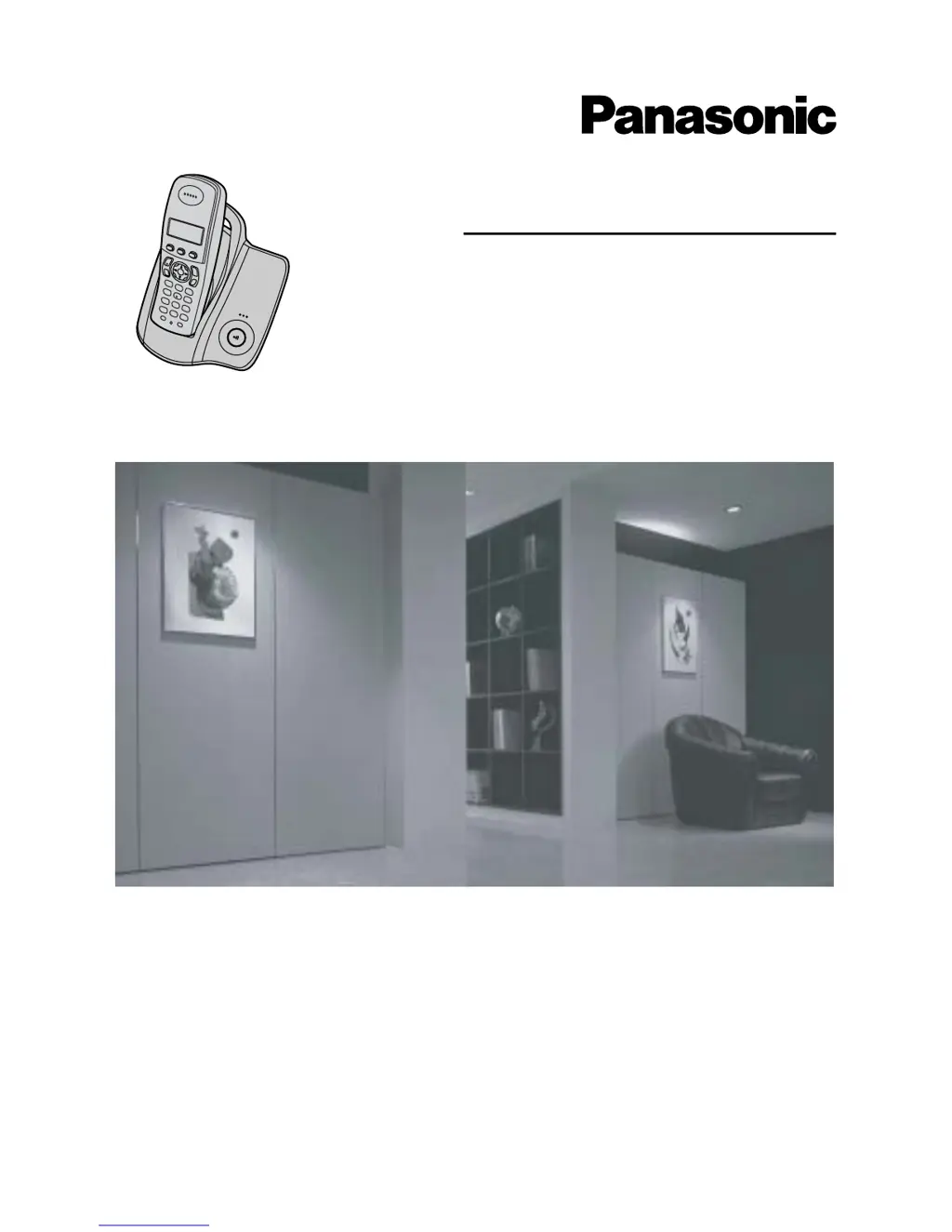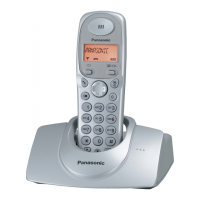C
Casey ChavezSep 9, 2025
What to do if I fully charged the batteries, but 7 still flashes on my Panasonic KX-TG1810NZ Cordless Telephone?
- DdholmesSep 9, 2025
If '7' still flashes on your Panasonic Cordless Telephone after fully charging the batteries, clean the charge contact and charge again. If the issue persists, it may be time to replace the batteries.