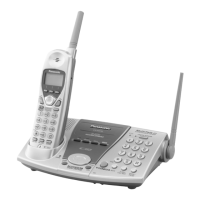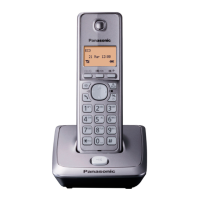11
Preparation
For assistance, please call: 1-800-211-PANA(7262)
Settings
Connections
•
USE ONLY WITH Panasonic AC ADAPTOR
KX-TCA1
(Order No.
KX-TCA1-G
).
•The AC adaptor must remain connected at all times. (It is normal for the adaptor
to feel warm during use.)
•To connect a standard telephone on the same line, see page 52.
•If your unit is connected to a PBX which does not support Caller ID services, you
cannot access those services.
Single-Line
Telephone Jack
(RJ11C)
Telephone Line Cord
AC Adaptor
Raise the
antenna.
Fasten the cords to prevent it
from being disconnected.
Power Outlet
(AC 120 V, 60 Hz)
Hooks

