Printed in U.S.A. PQQW13540ZA DA1104SY0
Please read the operating instructions for further details.
Connections
Base unit
Charger unit (KX-TG2422 only)
Note:
L Use only the included Panasonic AC adaptor PQLV19.
L Make sure that the AC adaptor and telephone line cords are plugged into the unit
properly.
L The AC adaptor must remain connected at all times. (It is normal for the adaptor to feel
warm during use.)
To single-line telephone jack (RJ11C)
Telephone line cord
To power outlet (120 V AC, 60 Hz)
AC adaptor
Raise the
antenna.
Fasten the AC adaptor cord.
Hooks
Fasten the AC adaptor cord to prevent
it from being disconnected.
AC adaptor
To power outlet (120 V AC, 60 Hz)
Bottom of
the charger
Hooks
Model No. KX-TG2421
Model No. KX-TG2422
Quick Guide
TG2421_2422_QG(e).fm Page 1 Thursday, November 25, 2004 3:48 PM











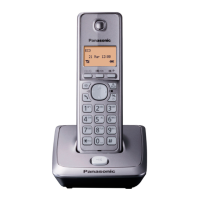
