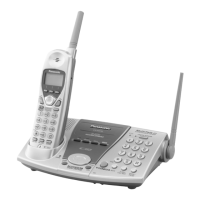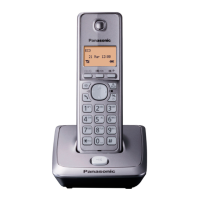15
Preparation
For assistance, please call: 1-800-211-PANA(7262)
Line Mode
If the line is connected to a low voltage system such as a PBX, set to “B”.
Your phone comes from the factory set to “A”.
Make sure the unit is not being used and the handset is lifted off the
base unit.
1
Press (FUNCTION).
2
Scroll to “Program” by pressing Ö or Ñ.
3
Press á.
4
Scroll to “Set line mode” by pressing
Ö or Ñ.
5
Press á.
6
Select “B” or “A” by pressing Ö or Ñ.
7
Press á (Save key).
•A beep sounds.
•To exit the programming mode, press (OFF).
•You can exit the programming mode any time by pressing (OFF)
.
Line mode
:A
GF H
=Save
Line mode
:B
Line mode
:B
GF H
=Save
--------------
H
Save directory
Ringer volume
Ringer pattern
H
Program
--------------
--------------
H
Set flash time
Save mailbox#
Voicemail tone
H
Set line mode
Set dial mode

