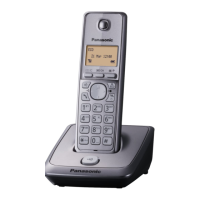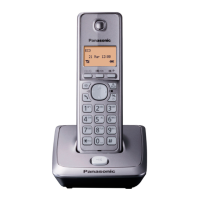Useful Information
For assistance, please call: 1-800-211-PANA(7262)
67
Wall Mounting
This unit can be mounted on a wall phone plate.
Base unit
1 Push the hook and turn it
upward. Turn the hook until a
click is heard.
2 Press the tabs in the direction
of the arrows (1 ), then remove
the wall mounting adaptor (2).
3 Connect the AC adaptor. Tuck
the telephone line cord inside
the wall mounting adaptor, then
push the adaptor in the direction
of the arrows (1 and 2).
• The word “UP WALL” should face
upward.
• Fasten the AC adaptor cord to
prevent it from being
disconnected.
4 Connect the telephone line cord.
Mount the unit, then slide it
down.
• Raise the antenna.
5 To charge the handset battery:
Rest the handset on the
charge contacts (1), then
push the top of the handset so
the hook snaps into the slot at
the top of the handset (2).
• The unit beeps once and the
CHARGE indicator lights.
2
1
1
1
2
To Pow e r
Outlet
Hook
2
1
Hook
Slot
OR
PQQX13991YA.book 67 ページ 2004年2月25日 水曜日 午前11時12分

