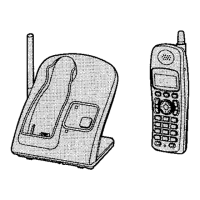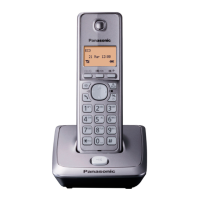47
Advanced Operation
1
Press (FUNCTION/CH).
2
Press Ö or Ñ repeatedly until the arrow
points to “Program”.
3
Press á (Yes key).
4
Press Ö or Ñ repeatedly until the arrow
points to “Voicemail tone”.
5
Press á (Yes key).
6
Press Ö or Ñ to select “Off” or “On”.
Press á (Save key).
•A beep sounds.
•To return to the standby mode, press (OFF).
•You can exit the programming mode any time by pressing (OFF).
H
Program
GF H
=Yes
Save mailbox#
H
Voicemail tone
GF H
=Yes
Voicemail tone
:On
GF H
=Save
To erase a stored number
Press and hold (CLEAR/INTERCOM) in step 6 on page 46.
•You can exit the programming mode any time by pressing (OFF).
Setting the Voice Mail Tone
If your voice mail service sends a voice mail tone after a new message has
been recorded, set to “On”. “Voicemail” and “” will be displayed and
the VOICE MAIL button on the base unit will flash when a message has
been recorded in your mailbox. You will hear a series of voice mail tones
followed by a dial tone after pressing , or
(DIGITAL!SP-PHONE)
.
(Contact your service provider for details about your service.)
Set to “Off” if:
—you do not subscribe to a voice mail service,
—your voice mail service does not send a voice mail tone, or
—the unit is connected to a PBX.
Your phone comes from the factory set to “On”.
Make sure the unit is in the standby mode initially.
Voicemail tone
:Off

