How to fix a Panasonic Cordless Telephone base unit that does not ring?
- NNicholas ChristensenSep 9, 2025
If the base unit of your Panasonic Cordless Telephone does not ring, adjust the ringer volume.
How to fix a Panasonic Cordless Telephone base unit that does not ring?
If the base unit of your Panasonic Cordless Telephone does not ring, adjust the ringer volume.
What to do if my Panasonic Cordless Telephone handset beeps and/or flashes?
If the handset of your Panasonic Cordless Telephone beeps and/or flashes, fully charge the batteries.
What to do if I cannot hear a dial tone on my Panasonic Cordless Telephone?
If you cannot hear a dial tone on your Panasonic Cordless Telephone, make sure that you are using the supplied telephone line cord, as your old telephone line cord may have a different wiring configuration. Also, check that the base unit’s AC adaptor or telephone line cord is connected. Disconnect the base unit from the telephone line and connect the line to a known working telephone. If the working telephone operates properly, contact our service personnel to have the unit repaired. If the working telephone does not operate properly, contact your service provider/telephone company.
What to do if my Panasonic Cordless Telephone does not record new messages?
If your Panasonic Cordless Telephone does not record new messages, ensure the answering system is turned on. Also, the message memory might be full, so erase unwanted messages. Check that the recording time is not set to “Greeting Only”, and change the setting if it is. If you subscribe to a voice mail service, messages are recorded by your service provider/telephone company, not your telephone. Change the unit’s number of rings setting or contact your service provider/telephone company.
How to fix a Panasonic KX-TG2721NZ Cordless Telephone handset that does not ring?
If the handset of your Panasonic Cordless Telephone does not ring, adjust the ringer volume.
How to fix noise or sound cutting in and out on my Panasonic KX-TG2721NZ?
If you hear noise or the sound cuts in and out on your Panasonic Cordless Telephone, you may be using the handset or base unit in an area with high electrical interference. Try re-positioning the base unit and use the handset away from sources of interference. Also, move closer to the base unit. If you use a DSL/ADSL service, contact your DSL/ADSL service provider to have a DSL/ADSL Splitter installed.
Why the name stored in the phonebook is not fully displayed while an outside call is being received on my Panasonic KX-TG2721NZ?
Edit the phonebook entry name to fit in 1 line of text.
Why I cannot operate the answering system remotely on my Panasonic KX-TG2721NZ?
If you cannot operate the answering system remotely on your Panasonic Cordless Telephone, the remote access code is not set. Set the remote access code. You may be entering the wrong remote access code. If you have forgotten your remote access code, enter the remote access code setting to check your current code. The answering system may be turned off, so turn it on.
Why is caller information slow to display on my Panasonic KX-TG2721NZ?
If caller information is slow to display on your Panasonic Cordless Telephone, depending on your service provider/telephone company, the unit may display the caller’s information at the 2nd ring or later. Set the first ring to “Off”. Also, move closer to the base unit.
What to do if my Panasonic KX-TG2721NZ is flashing?
If your Panasonic Cordless Telephone is flashing, try moving the handset closer to the base unit. Also, ensure the base unit’s AC adaptor is properly connected. If that doesn't work, the handset may not be registered to the base unit, so register it. Activating one touch eco mode reduces the range of the base unit in standby mode, so turn eco mode off if required.
Crucial safety precautions, operating safeguards, medical advice, and installation guidelines.
Guidance on battery handling, general notices, and essential safety precautions.
Step-by-step guide for connecting the unit, installing batteries, and charging.
Guides on making, answering, and managing calls, including speakerphone and volume.
Comprehensive guide to managing entries: adding, finding, editing, and erasing.
Explains Caller ID service, call logging, missed calls, and calling back.
Covers system functions, memory, power control, call screening, and greeting messages.
Instructions for recording, playing, and erasing messages via the base unit.
Managing messages and calling back from handset; accessing system remotely.
Lists error messages, their causes, and solutions for common operational issues.
Details the terms and conditions of the product's express warranty.
| Brand | Panasonic |
|---|---|
| Model | KX-TG2721NZ |
| Type | Cordless Telephone |
| Number of Handsets | 1 |
| Frequency | 1.9 GHz |
| Caller ID | Yes |
| Call Waiting | Yes |
| Phonebook Capacity | 50 entries |
| Display | LCD |
| Handset Locator | Yes |
| Ringer Volume | Adjustable |
| Speakerphone | Yes |
| Answering Machine | No |
| Conference Call | Yes |
| Power Source | Rechargeable Ni-MH battery |
| Technology | DECT |
| Range | Up to 50 meters indoors |
| Intercom | Yes |
| Ringtones | 10 polyphonic ringtones |

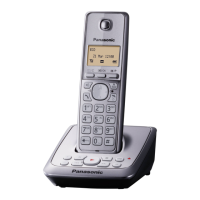



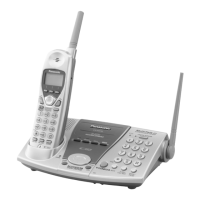



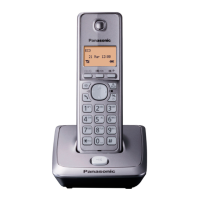
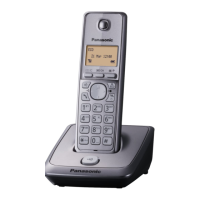

