How to fix a Panasonic Cordless Telephone base unit that does not ring?
- AAndrew FernandezSep 9, 2025
If the base unit of your Panasonic Cordless Telephone does not ring, adjust the ringer volume.
How to fix a Panasonic Cordless Telephone base unit that does not ring?
If the base unit of your Panasonic Cordless Telephone does not ring, adjust the ringer volume.
What to do if my Panasonic KX-TG2722NZ handset beeps and/or flashes?
If the handset of your Panasonic Cordless Telephone beeps and/or flashes, fully charge the batteries.
What to do if I cannot hear a dial tone on my Panasonic KX-TG2722NZ Cordless Telephone?
If you cannot hear a dial tone on your Panasonic Cordless Telephone, make sure that you are using the supplied telephone line cord, as your old telephone line cord may have a different wiring configuration. Also, check that the base unit’s AC adaptor or telephone line cord is connected. Disconnect the base unit from the telephone line and connect the line to a known working telephone. If the working telephone operates properly, contact our service personnel to have the unit repaired. If the working telephone does not operate properly, contact your service provider/telephone company.
What to do if my Panasonic KX-TG2722NZ Cordless Telephone does not record new messages?
If your Panasonic Cordless Telephone does not record new messages, ensure the answering system is turned on. Also, the message memory might be full, so erase unwanted messages. Check that the recording time is not set to “Greeting Only”, and change the setting if it is. If you subscribe to a voice mail service, messages are recorded by your service provider/telephone company, not your telephone. Change the unit’s number of rings setting or contact your service provider/telephone company.
How to fix a Panasonic KX-TG2722NZ handset that does not ring?
If the handset of your Panasonic Cordless Telephone does not ring, adjust the ringer volume.
How to fix noise or sound cutting in and out on my Panasonic KX-TG2722NZ Cordless Telephone?
If you hear noise or the sound cuts in and out on your Panasonic Cordless Telephone, you may be using the handset or base unit in an area with high electrical interference. Try re-positioning the base unit and use the handset away from sources of interference. Also, move closer to the base unit. If you use a DSL/ADSL service, contact your DSL/ADSL service provider to have a DSL/ADSL Splitter installed.
Why the name stored in the phonebook is not fully displayed while an outside call is being received on my Panasonic Cordless Telephone?
Edit the phonebook entry name to fit in 1 line of text.
Why I cannot operate the answering system remotely on my Panasonic KX-TG2722NZ Cordless Telephone?
If you cannot operate the answering system remotely on your Panasonic Cordless Telephone, the remote access code is not set. Set the remote access code. You may be entering the wrong remote access code. If you have forgotten your remote access code, enter the remote access code setting to check your current code. The answering system may be turned off, so turn it on.
Why is caller information slow to display on my Panasonic KX-TG2722NZ Cordless Telephone?
If caller information is slow to display on your Panasonic Cordless Telephone, depending on your service provider/telephone company, the unit may display the caller’s information at the 2nd ring or later. Set the first ring to “Off”. Also, move closer to the base unit.
What to do if my Panasonic KX-TG2722NZ Cordless Telephone is flashing?
If your Panasonic Cordless Telephone is flashing, try moving the handset closer to the base unit. Also, ensure the base unit’s AC adaptor is properly connected. If that doesn't work, the handset may not be registered to the base unit, so register it. Activating one touch eco mode reduces the range of the base unit in standby mode, so turn eco mode off if required.
Details the different models and their parts.
Lists the items included in the package.
Essential safety precautions to prevent injury and property damage.
Guidelines for safe operation and maintenance of the device.
Information regarding the product's RF energy and medical devices.
Recommendations for proper installation and placement.
Instructions and warnings related to battery usage and handling.
Other important notices and general information.
Crucial safety measures to follow when using the product.
Guidance on optimal placement of the base unit for signal quality.
Recommendations for operating the unit in suitable environmental conditions.
Instructions on how to clean and maintain the product.
Additional relevant details about the product.
Information regarding end-of-life product handling.
Disposal guidelines for regions outside the EU.
Technical details and operating parameters of the device.
Step-by-step instructions for the initial setup of the unit.
How to connect the base unit, telephone line, and power.
Instructions for connecting the base unit.
Instructions for connecting the charger.
Guide on how to install the rechargeable batteries.
Instructions for charging the handset batteries.
Important notes and considerations during the setup process.
Specific advice regarding AC adaptor and outlet connections.
Information on unit operation during power outages.
Additional notes for battery installation.
Further details on battery charging.
Explanation of battery level indicators.
Details on the performance of the included batteries.
Identifies and explains the buttons and features on the handset and base unit.
Details the controls on the handset.
Details the controls on the base unit.
Explains the various icons and messages shown on the handset display.
Detailed list of what each symbol on the display means.
Instructions on how to power the unit on and off.
Guide for setting up initial parameters like language and date/time.
How to change the language displayed on the handset.
Steps to set the current date and time.
Explains how to use and activate the energy-saving eco mode.
Instructions for initiating phone calls.
How to use the speakerphone function during calls.
How to control audio volume during a call.
How to redial numbers from the stored list.
Steps to remove numbers from the redial list.
How to use the pause function for specific call types.
How to receive incoming phone calls.
Description of the feature that allows answering by lifting the handset.
How to set the incoming call ring volume.
How to temporarily silence the handset ringer.
Explains additional functions available during a conversation.
How to place an ongoing call on hold.
How to mute your microphone during a call.
How to use the recall/flash feature for PBX or services.
Information for users of call waiting services.
How multiple handsets can join an existing call.
Information about storing and managing contacts.
Steps to add new contacts to the phonebook.
How to locate and call contacts.
Method to browse through the entire phonebook.
How to find contacts using the first letter of their name.
How to modify existing contact information.
Steps to delete contacts from the phonebook.
How to transfer phonebook entries to another handset.
How to copy a single contact entry.
How to copy the entire phonebook.
Overview of how to customize unit features.
Guide to navigating the unit's menu system.
Settings related to the phonebook.
Settings configurable on the handset.
Settings configurable on the base unit.
Accessing advanced programming options.
How to set and manage alarms.
Setting up automatic deletion of area codes for dialing.
Using a DECT repeater to extend signal coverage.
How to enable or disable the repeater function.
Pairing the repeater with the base unit.
How to use and subscribe to Caller ID features.
Key points about Caller ID compatibility and usage.
Information on charges for toll calls.
Description of available Caller ID functions.
How the unit indicates and logs missed calls.
How phonebook names appear with caller ID.
Information about the list of incoming calls.
How to check and call back numbers from the caller list.
How to modify a number from the caller list before dialing.
How to delete entries from the caller list.
How to save a caller's number to the phonebook.
Overview of the answering system's functions.
Key considerations for using the answering system.
Information on message storage limits.
How to activate or deactivate the answering system.
Instructions for controlling the answering system from the base unit.
Instructions for controlling the answering system from the handset.
How to listen to callers leaving messages.
Information about using pre-recorded or custom greeting messages.
Steps to record a personalized greeting.
How to listen to the recorded greeting.
Information on the system's built-in greetings.
How to revert to the default greeting.
How to play back recorded messages via the base unit.
Controls for message playback (play, skip, stop, erase).
How to delete all recorded messages.
How to play back recorded messages via the handset.
Detailed list of handset controls for the answering system.
How to call back a recorded message using Caller ID.
How to modify a number before calling back.
How to delete all recorded messages using the handset.
How to access the answering system remotely.
Setting and using a code for remote access.
How to disable remote access.
Step-by-step guide for remote operation.
Explanation of the voice prompts during remote operation.
Direct commands for controlling the answering system remotely.
How to turn the system on from a remote location.
Setting how many rings before the unit answers.
Specific notes for service subscribers.
Setting the maximum message length per caller.
How to set the unit to only announce a greeting.
Information on using external voicemail services.
Key points regarding voice mail service integration.
How to make calls between handsets.
Steps to initiate an intercom call.
How to receive an intercom call.
How to find a misplaced handset.
How to transfer calls or set up conference calls.
How to receive a call that has been transferred.
Explains how to input text and characters.
Details the different modes for character input.
Table showing characters mapped to dial keys.
Table for numeric input.
Table for Greek characters.
Table for extended characters.
Table for other extended characters.
Table for Cyrillic characters.
Lists common error messages and their solutions.
General guide to resolving issues with the unit.
Troubleshooting common problems related to general operation.
Troubleshooting steps for no dial tone.
Troubleshooting for feature availability.
Troubleshooting issues with settings.
Troubleshooting battery recharge problems.
Troubleshooting call and intercom functions.
Troubleshooting audio quality issues.
Troubleshooting ringer issues.
Troubleshooting base unit ringer issues.
Troubleshooting call making issues.
Troubleshooting Caller ID related issues.
Troubleshooting when caller info is missing.
Troubleshooting delayed caller info.
Troubleshooting phonebook display issues.
Troubleshooting the answering system.
Troubleshooting message recording failures.
Troubleshooting remote operation issues.
Instructions for dealing with liquid damage.
How to add a new handset to the system.
How to remove a handset from the system.
How to change the PIN for base unit access.
Instructions for mounting the base unit and charger on a wall.
Specifics for wall mounting the base unit.
Specifics for wall mounting the charger.
Details of the product's warranty terms and conditions.
| Brand | Panasonic |
|---|---|
| Model | KX-TG2722NZ |
| Category | Cordless Telephone |
| Language | English |



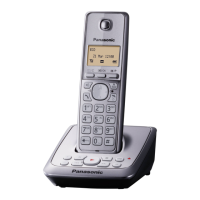

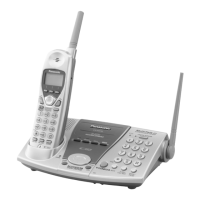



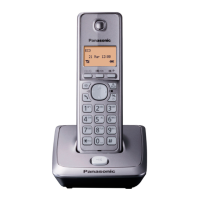
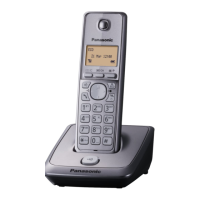

