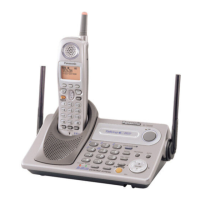Useful InformationAnswering System
Preparation
51
Troubleshooting
Telephone System
“Recharge battery” is
displayed, “3” flashes, or
the handset beeps
intermittently.
• Fully charge the battery (p. 10).
“Charge for 6 HRS” and
“
4” are displayed and the
handset does not work.
• The battery has been discharged. Fully
charge the battery (p. 11).
You charged the battery fully,
but “Recharge battery” is
still displayed and/or “3”
continues to flash, or “Charge
for 6 HRS” and “
4” are
displayed.
• Clean the charge contacts and charge again
(p. 11).
• The battery may need to be replaced. If you
install a new battery, fully charge it (p. 10, 11).
The CHARGE indicator does
not go out after the battery has
been charged.
• This is normal.
The Ringer/Message Alert
indicator flashes slowly when
the handset is not ringing or in
use.
• The Message Alert is turned on and new
messages in your voice mailbox have been
recorded. Turn the Message Alert off (p. 18)
or listen to the new messages (p. 35).
You cannot have a
conversation using the
headset.
• Make sure the optional headset is connected
properly (p. 43).
• If “SP-phone” is displayed on the handset,
press [C] to switch to the headset.
Problem Cause & Remedy
TG5050CE.fm.fm Page 51 Thursday, June 24, 2004 3:55 PM

