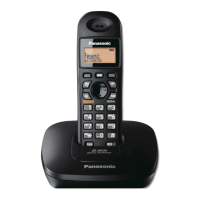Wall Mounting
76
To remove the wall mounting adaptor
While pushing down the RELEASE LEVERS (
A
), remove the adaptor (B).
Charger unit (KX-TG5243 only)
The charger can be wall mounted. Connect the AC adaptor. Install screws using the
wall template (see below). Mount the charger (
A
). Slide it down (
B
), then slide
down to the right (
C
) until it is secured.
2
1
1
RELEASE
LEVERS
A
B
C
Screws
To Power
Outlet
2.45 cm
(
31
⁄
32
")
2.45 cm
(
31
⁄
32
")
Wall Template for the Charger unit
TG5240.fm Page 76 Wednesday, September 22, 2004 3:45 PM

