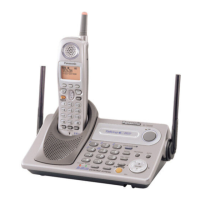Programming
For assistance, please visit http://www.panasonic.com/phonehelp 29
*1 KX-TG5622/KX-TG5623
*2 If you program these settings using one of the handsets, you do not need to program
the same item using another handset (KX-TG5622/KX-TG5623).
Initial setting Voice Mail Store VM access#
*2
page 32
VM tone detect
*2
page 32
Message alert – page 33
LCD contrast ––
Key tone ––
Auto talk ––
Caller ID edit ––
Set tel line Set dial mode
*2
page 17
Set flash time
*2
–
Set line mode
*2
–
Registration – page 35
Change language – page 17
Main menu Sub-menu 1 Sub-menu 2 Page
TG562X.book Page 29 Friday, February 10, 2006 1:41 PM

