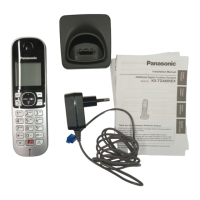12 For assistance, please visit http://www.panasonic.com/help
Note:
LWhile message alert is on, battery operating time is shortened
(page 4).
Operational differences in other features
Caller list operations (Caller ID subscribers only)
NEditing a caller’s phone number before calling back
You can edit a phone number in the caller list by removing its area
code and/or the long distance code “1”.
1 {<} CID i {V}/{^}: Select the desired entry.
2 Press {EDIT} repeatedly until the phone number is shown in the
desired format. i {C}
NErasing all caller information
1 {<} CID
2 {ERASE} i {V}/{^}: “Yes” i {SELECT} i {OFF}
NStoring caller information to the phonebook
1 {<} CID i {V}/{^}: Select the desired entry.
LTo edit the number, press {EDIT} repeatedly until the phone
number is shown in the desired format.
2 {SAVE} i {V}/{^}: “Phonebook” i {SELECT}
3 Continue from step 2, “Editing entries”, page 10.
Transferring calls, conference calls
1 During an outside call, press { INT} to put the call on hold.
2 {V}/{^}: Select the desired unit. i {SELECT} i Wait for the
paged party to answer.
LIf the paged party does not answer, press {C} to return to the
outside call.
3 To complete the transfer: Press {OFF}.
To establish a conference call: Press {CONF}.
LTo leave the conference, press {OFF}.
LTo put the outside call on hold, press {HOLD}. To resume the
conference, press {CONF}.
TGA651(e).fm Page 12 Wednesday, April 7, 2010 10:24 AM

