Do you have a question about the Panasonic KX-TGA651B and is the answer not in the manual?
Instructs on battery charging duration and the necessity of handset registration.
Covers battery type (Ni-MH AAA), polarity, and safe handling practices.
Explains the charging process duration and how to interpret charging indicators.
Identifies physical buttons, indicators, and their functions on the handset.
Step-by-step instructions for pairing the additional handset with the base unit.
Procedures for transferring calls to another unit and establishing conference calls.
Inputting the service provider's number to access voice messages automatically.
Warnings for power connection, electrical shock, fire risk, and moisture exposure.
Guidelines for battery use, avoiding short circuits, and handling electrolyte.
Information on FCC radiation exposure limits and approved accessory usage.
Basic checks to perform if the product is not working properly, including connection and battery status.
| Brand | Panasonic |
|---|---|
| Model | KX-TGA651B |
| Frequency | 1.9 GHz |
| Technology | DECT 6.0 |
| Expandable Handsets | Yes |
| Speakerphone | Yes |
| Talk Time | Up to 10 hours |
| Standby Time | Up to 5 days |
| Wall Mountable | Yes |
| Caller ID | Yes |
| Call Waiting | Yes |
| Intercom | Yes |
| Color | Black |
| Type | Cordless Handset |
| Compatibility | Panasonic KX-TG series |
| Display | Backlit LCD |
| Phonebook Memory | 50 entries |
| Headset Jack | Yes (2.5mm) |
| Battery Type | Ni-MH |
| Weight | 5.5 ounces |





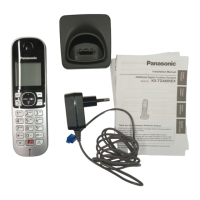






