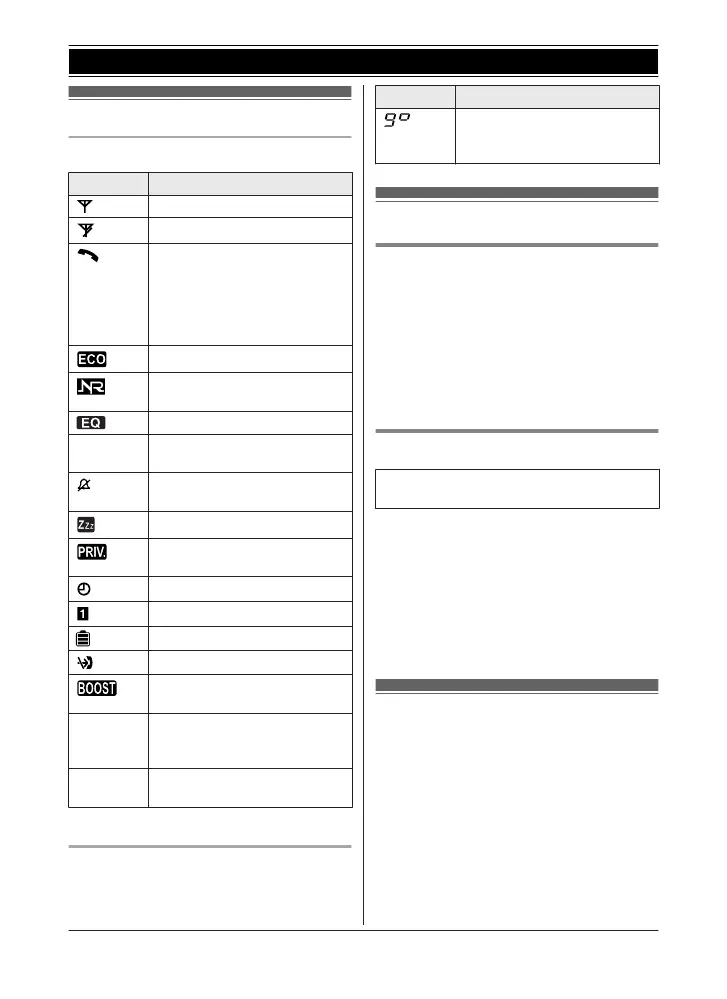Display icons
Handset display items
Item Meaning
Within base unit range
Out of base unit range
The line is in use.
R When flashing:
The call is put on hold.
R When flashing rapidly: An
incoming call is now being
received.
Eco mode is on. (page 11)
Noise reduction is set.
(
page 19)
Equalizer is set. (page 19)
Z Speakerphone is on.
(
page 17)
Ringer volume is off.
(
page 29)
Silent mode is on. (page 33)
Call sharing mode is off.
(
page 31)
Alarm is on. (page 32)
Handset number
Battery level
Blocked call (page 33)
Clarity booster is on.
(
page 19)
In use
Answering system is being
u
sed by another handset or the
base unit.
*1
Line in
u
se
Someone is using the line.
*1 KX-TGE230/KX-TGE240 series: page 3
Base unit display items
n
KX-TGE230/KX-TGE240 series: page 3
Item Meaning
“G
reeting only” is
selected. Caller messages are
not recorded. (page 44)
Language settings
Display language
You can select either “English” or
“Español” as the display language. The
default setting is “English”.
1 MMENUN#110
2 MbN: Select the desired setting. a
MSAVEN
3 MOFFN
Voice guidance language
Available for:
K
X-TGE230/KX-TGE240 series (page 3)
You can select either “E
nglish” or
“Español” as the voice guidance language
of the answering system. The default setting is
“English”.
1 MMENUN#112
2 MbN: Select the desired setting.
3 MSAVEN a MOFFN
Date and time
1 MMENUN#101
2 Enter the current month, date, and year
by selecting 2 digits for each.
Example: July 15, 2014
07 15 14
3 MOKN
14
For assistance, please visit http://www.panasonic.com/help
Getting Started
TGE21x23x24x(en)_1122_ver031.pdf14 14 2013/11/22 14:22:27
