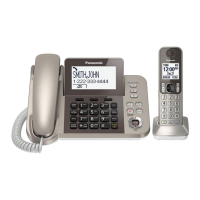R T
he entered remote access code is deleted.
Using the answering system remotely
1 Dial your landline phone number from a
touch-tone phone.
2 After the greeting message starts, enter your
remote access code.
3 Follow the voice guidance prompts as
necessary or control the unit using remote
commands (page 62).
4 When finished, hang up.
Voice guidance
n W
hen the English voice guidance is selected
During remote operation, the unit’s voice
guidance starts and prompts you to press 1 to
perform a specific operation, or press 2 to
listen to more available operations.
n When the Spanish voice guidance is selected
To start the voice guidance, press 9. The voice
guidance announces the available remote
commands (page 62).
Note:
R If you do not press any dial keys within 10
seconds after a voice guidance prompt, the unit
disconnects your call.
Remote commands
Y
ou can press dial keys to access certain
answering system functions without waiting for the
voice guidance to prompt you.
Key Operation
1
Repeat message (during playback)
*
1
2 Skip message (during playback)
4 Play new messages
5 Play all messages
9
Stop playback
*
2
Start voice guidance
*3
0 Turn answering system off
*4 Erase currently playing message
*5 Erase all messages
*# End remote operation
(
or hang up)
*1 If pressed within the first 5 seconds of a
m
essage, the previous message is played.
*2 For English voice guidance only
*3 For Spanish voice guidance only
Turning on the answering system
remotely
1 Dial your phone number from a touch-tone
phone.
2 Let the phone ring 15 times.
R A long beep is heard.
3 Enter your remote access code within 10
seconds after the long beep.
R The greeting message is played back.
R You can either hang up, or enter your
remote access code again and begin
remote operation (page 61).
Answering system settings
Call screening
Handset / Base unit
W
hile a caller is leaving a message, you can listen
to the call through the unit’s speaker.
To adjust the speaker volume, press MDN or MCN
repeatedly.
You can answer the call by:
– lifting the corded handset from the base unit, or
– pressing M
N
on the handset.
Call screening can be set for each unit. The
default setting is “On”.
1 MMENUN#310
2 MbN: Select the desired setting. a MSAVEN
3 Proceed with the operation for your unit.
Handset: MOFFN
Base unit: MEXITN
Number of rings before the unit
a
nswers a call
You can change the number of times the phone
rings “Ring count” before the unit answers
calls. You can select 2 to 7 rings, or “Toll
saver”.
The default setting is “4 rings”.
“Toll saver”: The unit’s answering system
answers at the end of the 2nd ring when new
62
For assistance, please visit http://shop.panasonic.com/support
Answering System for Landline

