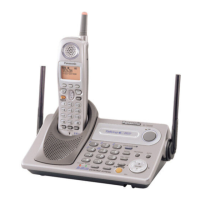35
KX-TGP500B04/KX-TPA50B04
8.2.4. How to Login to Panasonic Administrator Menu
Connections:
1. Power on the unit and set the fixed IP address.
1-1. Plug the Base unit’s AC adaptor.
1-2. Insert battery in Handset.
1-3. Using phone user interface, confirm the following settings and write them down.
DHCP
IP settings (IP address, Subnet mask, Default gateway, DNS1,DNS2)
These settings must be restored later.
1-4. Using phone user interface, set the parameter as follows.
DHCP : Off
IP address : 192.168.0.241
Subnet mask : 255.255.255.0
2. Connect the LAN/Ethernet port on Base unit to the LAN port on your PC for configuration with Ethernet (LAN) cable.
3. Turn on the PC.
4. Start “Internet Explorer” on your PC.

