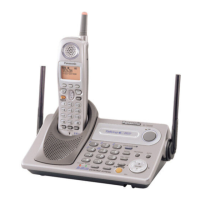25
KX-TGP500B04/KX-TPA50B04
8 Test Mode
8.1. Adjustment and Test Mode Flow Chart
8.1.1. Test Burst Mode for Base Unit
Set up Base unit in Test mode through USB. (Refer to USB Test Mode (P.43).)
Note:
: Enter key.
: Space key.
(*1) Refer to Check Table for RF part (P.73) and RX-CW Test Mode for Handset (P.29) for proper Handset settings.
8.1.2. TX-CW Test Mode for Base Unit
Set up Base unit in Test mode through USB. (Refer to USB Test Mode (P.43).)
Note:
: Enter key.
: Space key.
(*1) Refer to Check Table for RF part (P.73) and RX-CW Test Mode for Handset (P.29) for proper Handset settings.
Step Test Command Content Description
1
ts
Enter test mode Make sure the Echo back “TEST” after this command.
2
b0
End the BER mode
3
saX
Antenna setting
X = antenna setting
0=Auto select, 1= Antenna 1, 2= Antenna 2
4
pX
TX power setting
X = TX power level
1=Low power, 2=High power
5 b5 XX ++++ Test Burst Mode (*1)
XX = channel setting
00 - 04 (HEX)
++++ = slot setting 0100=full slot
++++ = slot setting 0001=long slot
6
b0
End the BER mode
7
z
Exit Test Mode
Step Test Command Content Description
1
ts
Enter test mode Make sure the Echo back “TEST” after this command.
2
b0
End the BER mode
3
saX
Antenna setting
X = antenna setting
0=Auto select, 1= Antenna 1, 2= Antenna 2
4
pX
TX power setting
X = TX power level
1=Low power, 2=High power
5b3XX TX-CW Mode (*1)
XX = channel setting
00 - 04 (HEX)
6
b0
End the BER mode
7
z
Exit Test Mode

