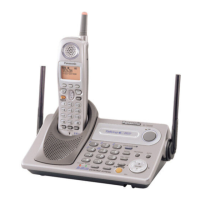37
KX-TGP500B04/KX-TPA50B04
8.2.5. Setting Up for Reference Unit
8.2.5.1. Set up by Web User Interface
Connections:
Follow the same procedure as “Connections” of “How to Login to Panasonic Administrator Menu (P.35)”.
Login to Panasonic Administrator Menu:
Follow the same procedure as “Login to Panasonic Administrator Menu” of “How to Login to Panasonic Administrator
Menu (P.35)”.
Configuration:
1. Click [Maintenance] button of tab,and click [Test Mode Setting] on the left menu.
2. Select [Test mode 2].
3. Click [Save].
4. “Complete” is shown, then restart automatically.
Note:
After this configuration, settings are as follows.
• IP address : 192.168.0.240
• Phone number: #0456#

