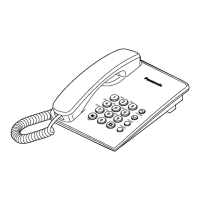Dialing a Stored Number
From an UPPER memory location:
1
Press (LINE1) or (LINE2/DATA) to select a telephone line.
2
Lift the handset or press (SP-PHONE/HEADSET).
3
Press the required one-touch auto dial button.
≥The stored number is displayed and dialed.
OR
From a LOWER memory location:
1
Press (LINE1) or (LINE2/DATA) to select a telephone line.
2
Lift the handset or press (SP-PHONE/HEADSET).
3
Press (AUTO/LOWER).
4
Press the required one-touch auto dial button.
≥The stored number is displayed and dialed.
Memory card
Remove the memory card and use it as a name or phone number index
for the stored numbers.

