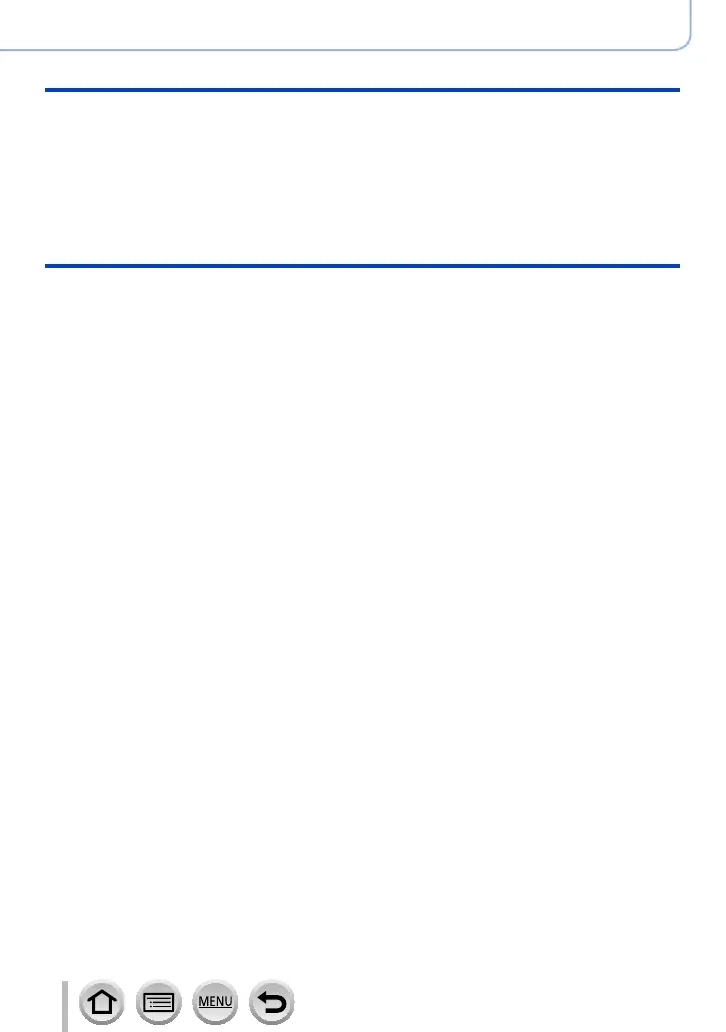8
DVQP1242
Contents
Wi-Fi
■
What you can do with the
Wi-Fi
®
function ................................ 228
■
Wi-Fi Function ................................. 229
■
Operating the camera by
connecting it to a smartphone ....... 232
Installing the smartphone/tablet app
“Panasonic Image App” ...........................232
Connecting to a smartphone....................233
Taking pictures via a smartphone
(remote recording) ...................................237
Playing back pictures in the camera on
a smartphone ........................................... 238
Saving pictures in the camera to a
smartphone .............................................. 238
Sending pictures in the camera to
social networking services .......................239
Adding location information to pictures
in the camera from a smartphone ............ 239
Combining motion pictures recorded
with Snap Movie according to your
preference on a smartphone....................241
■
Displaying still pictures on a TV .... 242
■
Sending pictures ............................. 243
■
Sending pictures to a
smartphone ..................................... 246
■
Wireless printing ............................. 247
■
Sending pictures to AV device ....... 248
■
Sending pictures to a PC ............... 249
■
Using WEB services ....................... 251
When sending images to WEB service....251
When sending images to
[Cloud Sync. Service] ..............................254
■
Using “LUMIX CLUB” ..................... 255
About the [LUMIX CLUB] ......................... 255
■
About connections ......................... 259
Connecting via a wireless access point
([Via Network]) .........................................260
Connecting directly ([Direct]) ...................263
Connecting quickly with the same
settings as used previously
([Select a destination from History] /
[Select a destination from Favorite]) ........ 264
■
[Wi-Fi Setup] .................................... 266
Using Menu Functions
■
Menu list .......................................... 171
[Rec] ........................................................171
[Motion Picture] ........................................ 189
[Custom] ..................................................191
[Setup] .....................................................201
[Playback] ................................................209
