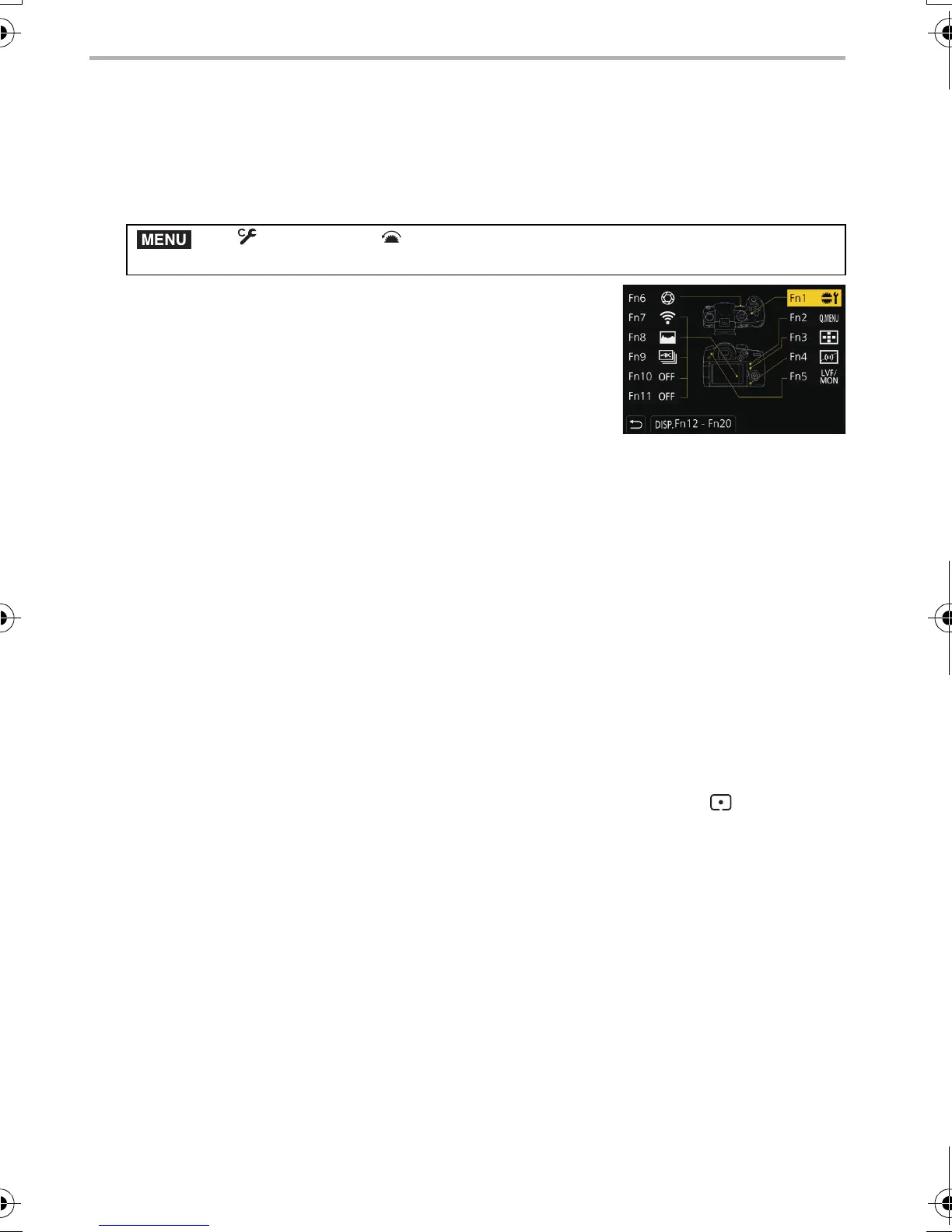Preparation/Basic
28
DVQX1356 (ENG)
Assigning frequently used functions to the
buttons (function buttons)
You can assign recording functions, etc. to specific buttons and icons.
1 Select the menu.
2 Press 3/4 to select the function button you want to
assign a function to and then press [MENU/SET].
• To select a button from [Fn12] to [Fn20] in [Setting in REC
mode], press [DISP.] to switch the screen.
3 Press 3/4 to select the function you want to assign
and then press [MENU/SET].
• Some functions cannot be assigned depending on the function
button.
• Touching [Fn] on the on-monitor recording information screen (P23) also allows you to display
the screen in step
2.
• If you press and hold a function button (any of [Fn1] to [Fn6] or [Fn12] to [Fn20]) for 2 seconds,
the screen displayed in step
3 can be displayed.
In some cases, however, the screen cannot be displayed depending on the currently selected
mode or the currently displayed screen.
• By default, [Off] is assigned to the buttons [Fn10] to [Fn20].
• With [Video Record], you can start/stop recording a motion picture in the same way as with the
motion picture button.
• When set to [Focus Area Set], it is possible to display the position setting screen of either AF
area or MF Assist.
• When [1 Shot RAW+JPG] is set, it will record the RAW file and a fine JPEG image
simultaneously once only. It will return to original quality after recording.
• When [1 Shot Spot Metering] is set, it will record with [Metering Mode] set to [ ] (spot) once
only. It will return to original Metering Mode after recording.
• When [1 Shot "4K PHOTO"] is set, recording is performed in a specified 4K Photo Mode only
once. After the recording has finished, the camera returns to normal state.
• When [Operation Lock] is set, a certain type of operation is disabled. Set the type of operation
to be disabled in [Operation Lock Setting] in the [Custom] ([Operation]) menu.
• [Destination Slot] is available only when [Double Slot Function] is set to [Relay Rec].
• If you assign [Rec / Playback Switch], you can switch between recording and playback modes.
> [Custom] > [Operation] > [Fn Button Set] > [Setting in
REC mode]/[Setting in PLAY mode]
DC-GH5SPP-DVQX1356_eng.book 28 ページ 2017年12月12日 火曜日 午後4時51分
