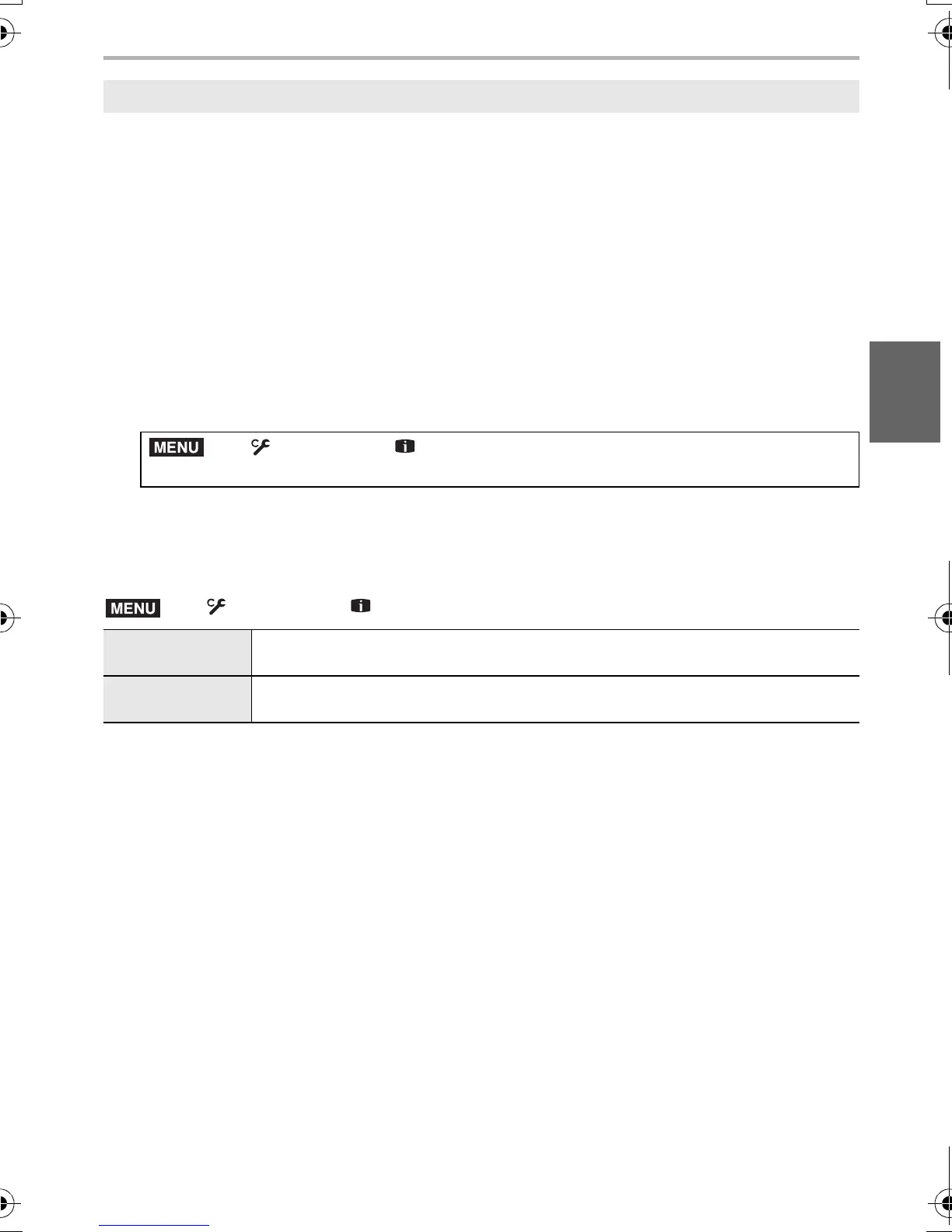63
Recording
(ENG) DVQX1356
Display images to which LUT data is applied on the screen when [Photo Style] is set to
[V-Log L].
∫ Importing LUT files
• Supported LUT data format:
– The “.vlt” format, which meets the requirements specified in the “VARICAM 3DLUT
REFERENCE MANUAL Rev.1.0”
– File names consisting of up to 8 alphanumeric characters (excluding extension)
Preparations:
• Save the LUT data in the card. Save it to the root directory (the first folder that appears when
you access the card on your computer) with the extension “.vlt”.
1 Insert the card containing the LUT data into the card slot 1.
2 Select the menu.
3 Press 3/4 to select the LUT data you want to import, and press [MENU/SET].
4 Press 3/4 to select the item to which you want to register the data, and press
[MENU/SET].
∫ Selecting the LUT file to be used and enabling V-Log L View Assist
• This item is available only when [Photo Style] is set to [V-LogL].
• When the camera is in Playback Mode, this function is applied only to motion pictures recorded
with [V-Log L].
• To apply LUT data to an image output through HDMI, set [LUT HDMI Display] in [HDMI Rec
Output].
• The effects of LUT data are not applied to motion pictures saved to the card.
Displaying images to which LUT data is applied
> [Custom] > [Monitor / Display] > [V-LogL View Assist] >
[Read LUT File]
> [Custom] > [Monitor / Display] > [V-LogL View Assist]
[LUT Select]
Allows you to select the LUT data to be applied from among the preset
([Vlog_709]) and registered LUT data.
[LUT Monitor
Display]
Sets the monitor/viewfinder display setting of the camera to be applied when
[Photo Style] is set to [V-Log L].
MENU
DC-GH5SPP-DVQX1356_eng.book 63 ページ 2017年12月12日 火曜日 午後4時51分
