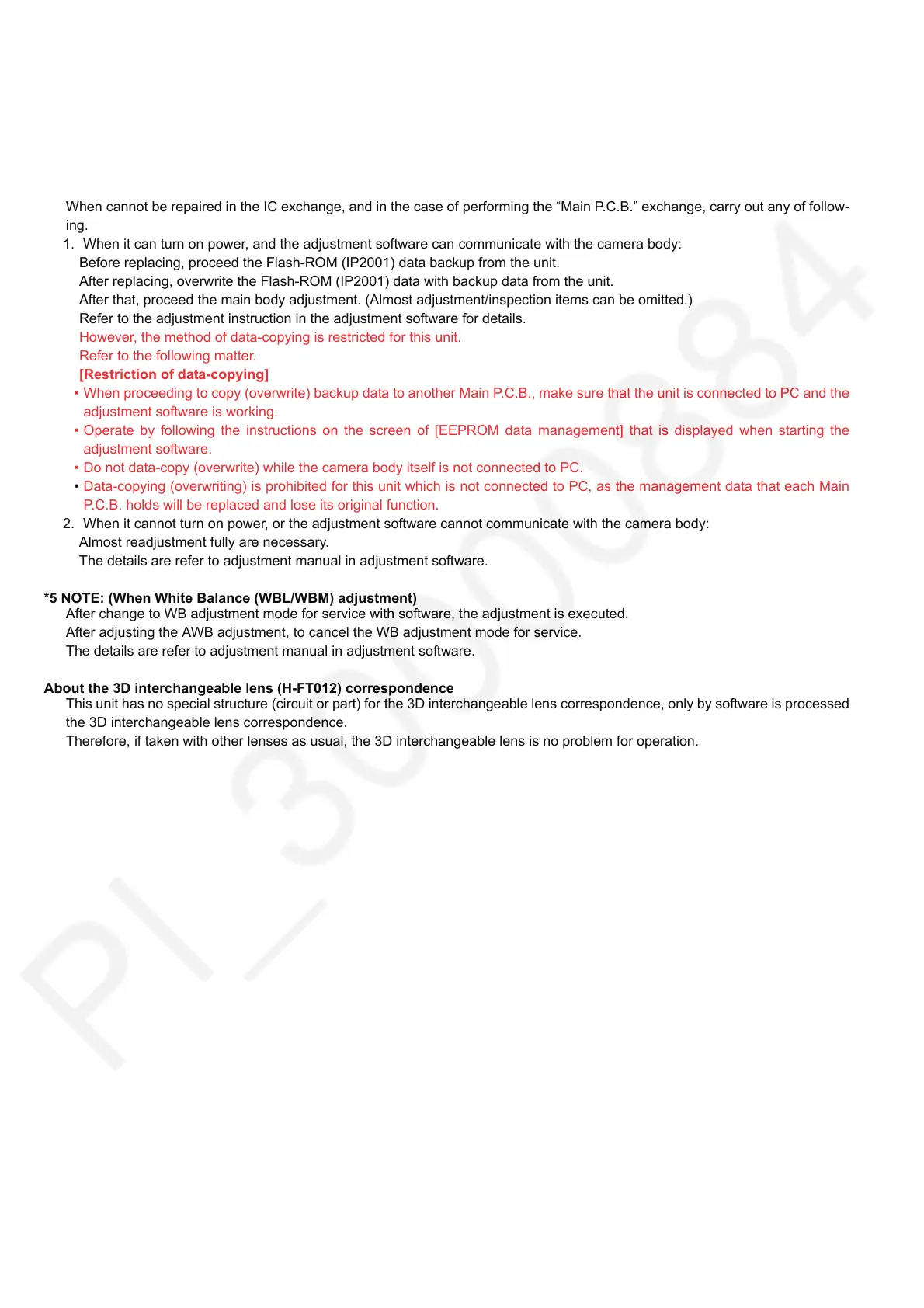54
*4 NOTE: (When exchanging the Main P.C.B. and/or Flash-ROM (IP2001)(Including [Restriction of data-copying]))
After exchanging the “Main P.C.B. and/or Flash-ROM”, first, execute “Initial Settings” to determine the model suffix,
and then, cancel the “Initial Settings” and proceed the adjustments.
When the adjustment data is rewrite without “Initial Settings” execution, may not be able to choose desire model suffix.
During the “Initial Settings” (When the model suffix select screen is displayed), do not power off or do not remove the battery.
* Power down during “Initial Settings” may cause not be able to choose desire model suffix.
When cannot be repaired in the IC exchange, and in the case of performing the “Main P.C.B.” exchange, carry out any of follow-
ing.
1. When it can turn on power, and the adjustment software can communicate with the camera body:
Before replacing, proceed the Flash-ROM (IP2001) data backup from the unit.
After replacing, overwrite the Flash-ROM (IP2001) data with backup data from the unit.
After that, proceed the main body adjustment. (Almost adjustment/inspection items can be omitted.)
Refer to the adjustment instruction in the adjustment software for details.
However, the method of data-copying is restricted for this unit.
Refer to the following matter.
[Restriction of data-copying]
• When proceeding to copy (overwrite) backup data to another Main P.C.B., make sure that the unit is connected to PC and the
adjustment software is working.
• Operate by following the instructions on the screen of [EEPROM data management] that is displayed when starting the
adjustment software.
• Do not data-copy (overwrite) while the camera body itself is not connected to PC.
• Data-copying (overwriting) is prohibited for this unit which is not connected to PC, as the management data that each Main
P.C.B. holds will be replaced and lose its original function.
2. When it cannot turn on power, or the adjustment software cannot communicate with the camera body:
Almost readjustment fully are necessary.
The details are refer to adjustment manual in adjustment software.
*5 NOTE: (When White Balance (WBL/WBM) adjustment)
After change to WB adjustment mode for service with software, the adjustment is executed.
After adjusting the AWB adjustment, to cancel the WB adjustment mode for service.
The details are refer to adjustment manual in adjustment software.
About the 3D interchangeable lens (H-FT012) correspondence
This unit has no special structure (circuit or part) for the 3D interchangeable lens correspondence, only by software is processed
the 3D interchangeable lens correspondence.
Therefore, if taken with other lenses as usual, the 3D interchangeable lens is no problem for operation.
