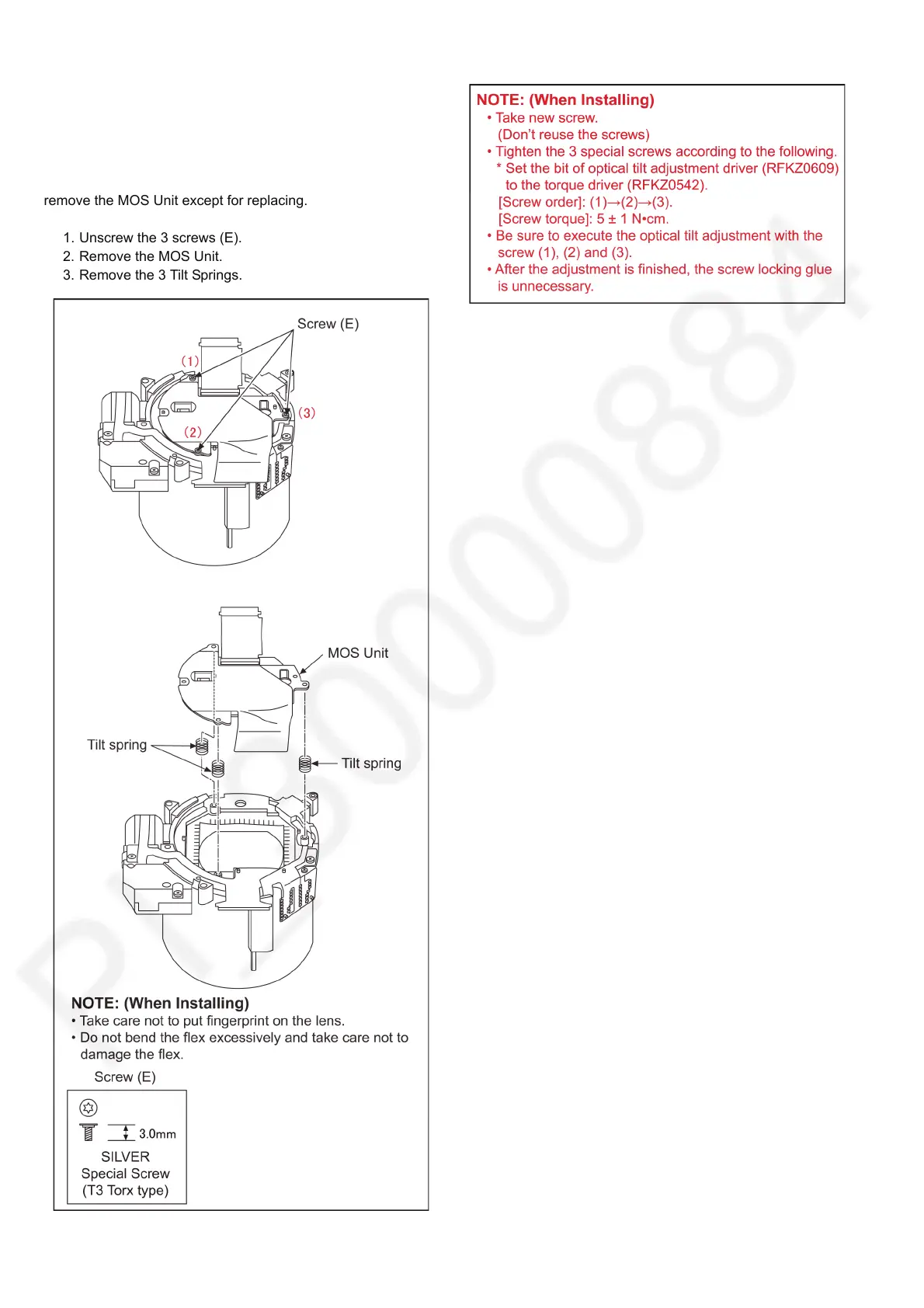52
9.7. Removal of the MOS Unit
When remove the MOS Unit once (the screw (E) is loosened
even a little), the optical tilt adjustment is required.
When loosen the screw (E), necessary the optical tilt adjust-
ment at the end of assembling. (Refer to item “10.3.2.”)
To prevent the MOS Unit from catching the dust and dirt, do not
remove the MOS Unit except for replacing.
1. Unscrew the 3 screws (E).
2. Remove the MOS Unit.
3. Remove the 3 Tilt Springs.
