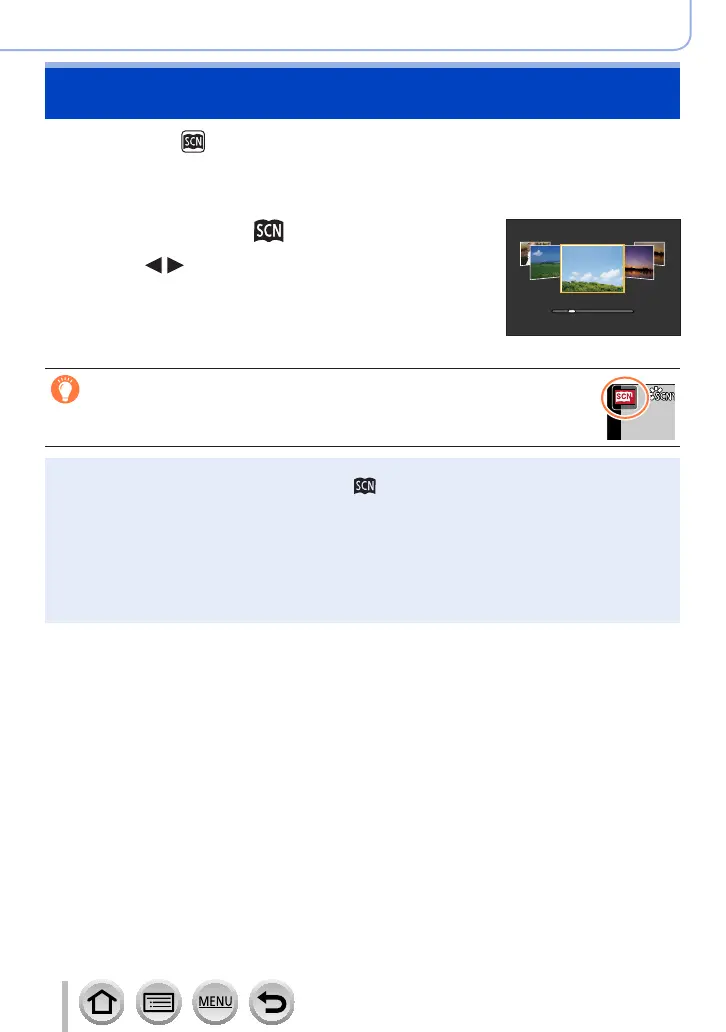75
DVQP1288
Recording mode
Recording mode:
If you select a scene to suit the subject and recording conditions with reference to the
example images, the camera will set optimal exposure, colour, and focus, allowing you to
record in a manner appropriate to the scene.
1
Set mode dial to [ ]
2
Press to select the scene
• The scene can also be selected by dragging an
example image or the slide bar.
3
Press [MENU/SET]
It is also possible to display the selection screen by touching the Recording
mode icon in recording screen.
8
●
Depending on the scene, the recording screen may seem as if frames are missed.
●
To change the Scene Guide Mode, select the [ ] tab on the menu screen, select [Scene
Switch], and then press [MENU/SET]. You can return to step
2
.
●
The following items cannot be set in Scene Guide Mode because the camera automatically
adjusts them to the optimal setting.
– Items other than the picture quality adjustment in [Photo Style], [Filter Settings], [Sensitivity],
[Metering Mode] and [HDR]
●
Although White Balance is fixed to [AWB] for certain types of scenes, you can fine tune the White
Balance or use White Balance bracketing by pressing [MENU/SET], going to the [Rec] menu, and
selecting [White Balance]. (→112, 113)
Taking pictures according to the scene
(Scene Guide Mode)
