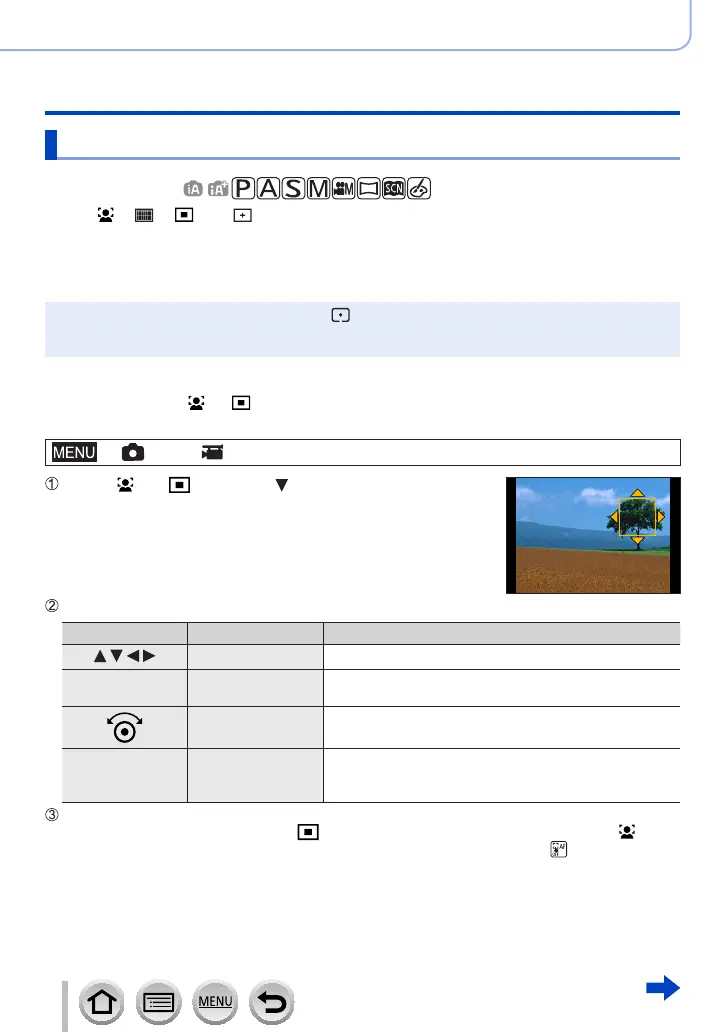98
DVQP1288
Focus, Brightness (Exposure) and Colour tone Settings
Taking pictures with Auto Focus
Changing the position and size of the AF area
Recording mode:
When [ ], [ ], [ ], or [ ] in Auto Focus Mode is selected, you can change the
position and size of the AF area.
• Perform these operations with the touch shutter function released.
• You can also display the AF area setting screen by touching the recording screen.
(When [Touch AF] in [Touch Settings] of the [Custom] menu has been set to [AF].)
●
When you set [Metering Mode] (→174) to [ ] (spot-focusing), the metering target will move
along with the AF area.
●
The position and size of the AF area cannot be changed in the Digital Zoom range.
■
When selecting [ ] / [ ]
You can change the position and size of the AF area.
→ [Rec] / [Motion Picture] → [AF Mode]
Select [ ] or [ ] and press
• The AF area setting screen appears.
To change the AF area
Operation Touch operation Description
Touch To move the position of the AF area.
—
Pinch out /
Pinch in
Enlarges/reduces the AF area in small steps.
— Enlarges/reduces the AF area in large steps.
[DISP.] [Reset]
Resets the AF area back to the centre.
• If you press the button again, the frame size will be
reset to the initial setting.
Press [MENU/SET]
• AF area with the same function as [ ] is displayed in the touched position, when the [ ] is
selected. Setting of the AF area is cleared when [MENU/SET] is pressed or [
] is touched.
