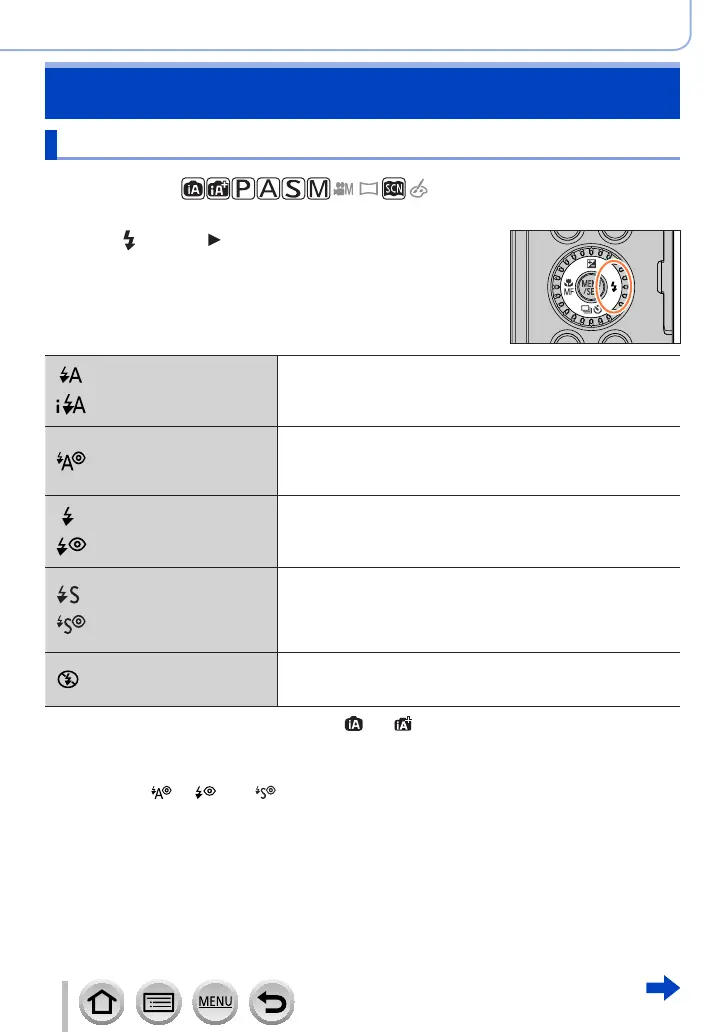146
DVQP1288
Stabiliser, Zoom and Flash
Taking pictures with flash
Changing Flash Mode
Recording mode:
Set the flash to match the recording.
1
Press [ ] button ( )
: [Auto]
: Auto
*
The flash is automatically activated when the recording
conditions make it necessary.
: [Auto/Red-Eye]
The flash fires automatically to control red eye according to
recording conditions.
• Use this when you take pictures of people in low lighting
conditions.
: [Forced Flash On]
: [Forced On/Red-Eye]
The flash is activated every time regardless of the recording
conditions.
• Use this when your subject is back-lit or under
fluorescent light.
: [Slow Sync.]
: [Slow Sync./Red-Eye]
Takes brighter pictures such as pictures of subjects against a
nightscape by decreasing the shutter speed when firing a flash.
• Ideal for taking pictures of people against a nightscape.
• Using a slower speed can cause motion blur. We
recommend using a tripod.
: [Forced Flash Off]
The flash is not activated in any recording conditions.
• Use this when you take pictures in places where the use
of the flash is not permitted.
*
This can be set only in Intelligent Auto Mode ([ ] or [ ]). The icon changes depending on the
type of subject and brightness.
The flash is activated twice. The interval between the first and second flash is
longer when [ ], [ ] or [ ] is set. The subject should not move until the
second flash is activated.
• The red-eye reduction effect varies depending on the subject and is affected by factors
such as distance from the subject and whether the subject is looking at the camera
during the preliminary flash. In some cases, red-eye reduction may be negligible.
