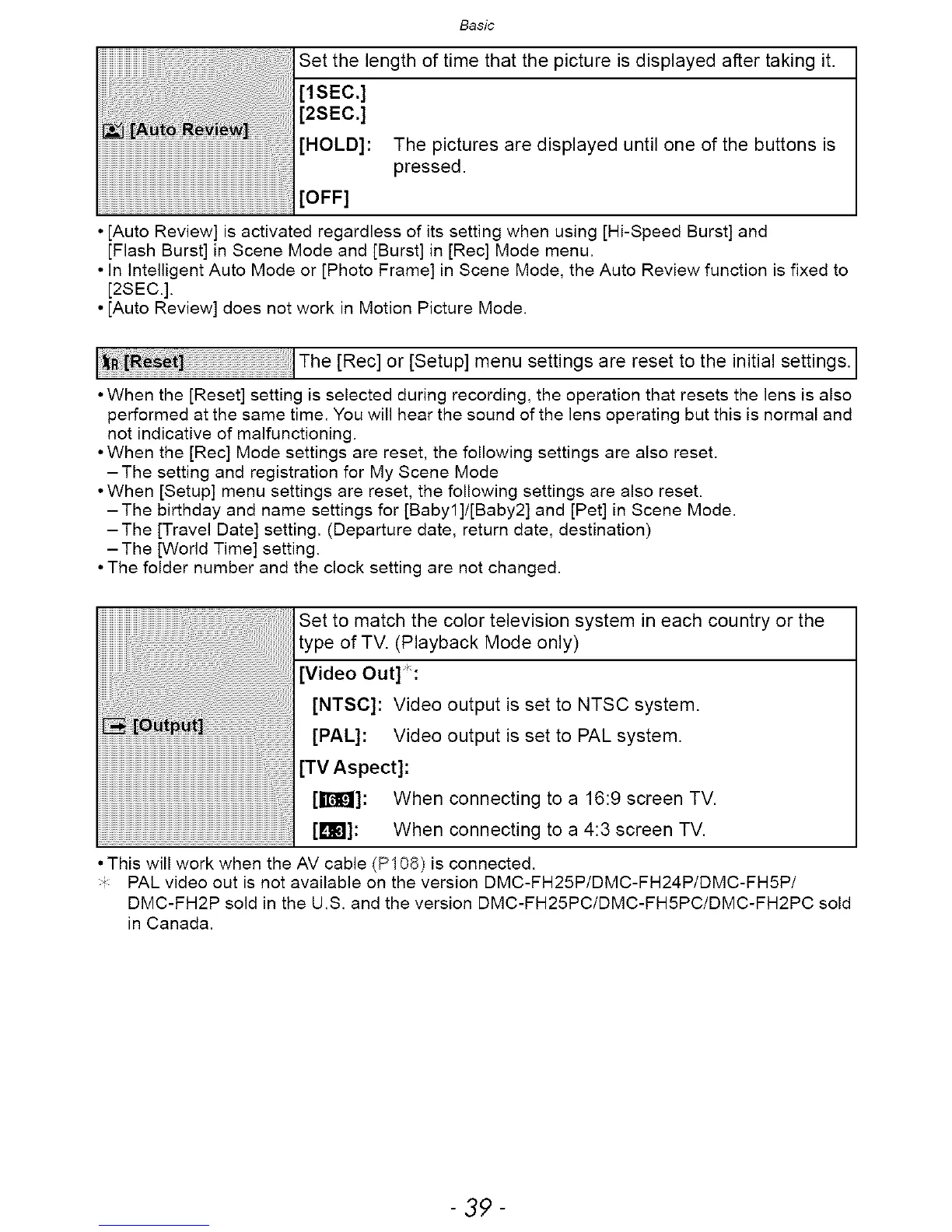Basic
Set the length of time that the picture is displayed after taking it.
[,sEe.]
_i_ _ i_w] [2SEC.]
..........................................................................................................................................................................................................[HOLD]: The pictures are displayed until one of the buttons is
.........................................................................................................pressed.
..........................................................................................................................................................................................................................[OFF]
[Auto Review] is activated regardless of its setting when using [Hi-Speed Burst] and
[Flash Burst] in Scene Mode and [Burst] in [Rec] Mode menu.
• in intelligent Auto Mode or [Photo Frame] in Scene Mode, the Auto Review function is fixed to
[2SEC.].
• [Auto Review] does not work in Motion Picture Mode.
I_f_{i I The [Rec] or [Setup] menu settings are reset to the initial settings. I
• When the [Reset] setting is selected during recording, the operation that resets the lens is also
performed at the same time. You will hear the sound of the lens operating but this is normal and
not indicative of malfunctioning.
• When the [Rec] Mode settings are reset, the following settings are also reset.
-The setting and registration for My Scene Mode
• When [Setup] menu settings are reset, the following settings are also reset.
-The birthday and name settings for [Babyl]/[Baby2] and [Pet] in Scene Mode.
-The [Travel Date] setting. (Departure date, return date, destination)
-The [World Time] setting.
• The folder number and the clock setting are not changed.
Set to match the color television system in each country or the
type of TV. (Playback Mode only)
[Video Out]:
[NTSC]: Video output is set to NTSC system.
[PAL]: Video output is set to PAL system.
[TV Aspect]:
[i_l_]: When connecting to a 16:9 screen TV.
[L_lm]: When connecting to a 4:3 screen TV.
• This will work when the AV cable (P108) is connected.
i PAL video out is not available on the version DMC-FH25P/DMC-FH24P/DMC-FH5P/
DMC-FH2P sold in the U.S. and the version DMC-FH25PC/DMC-FH5PC/DMC-FH2PC sold
in Canada.
-39-
