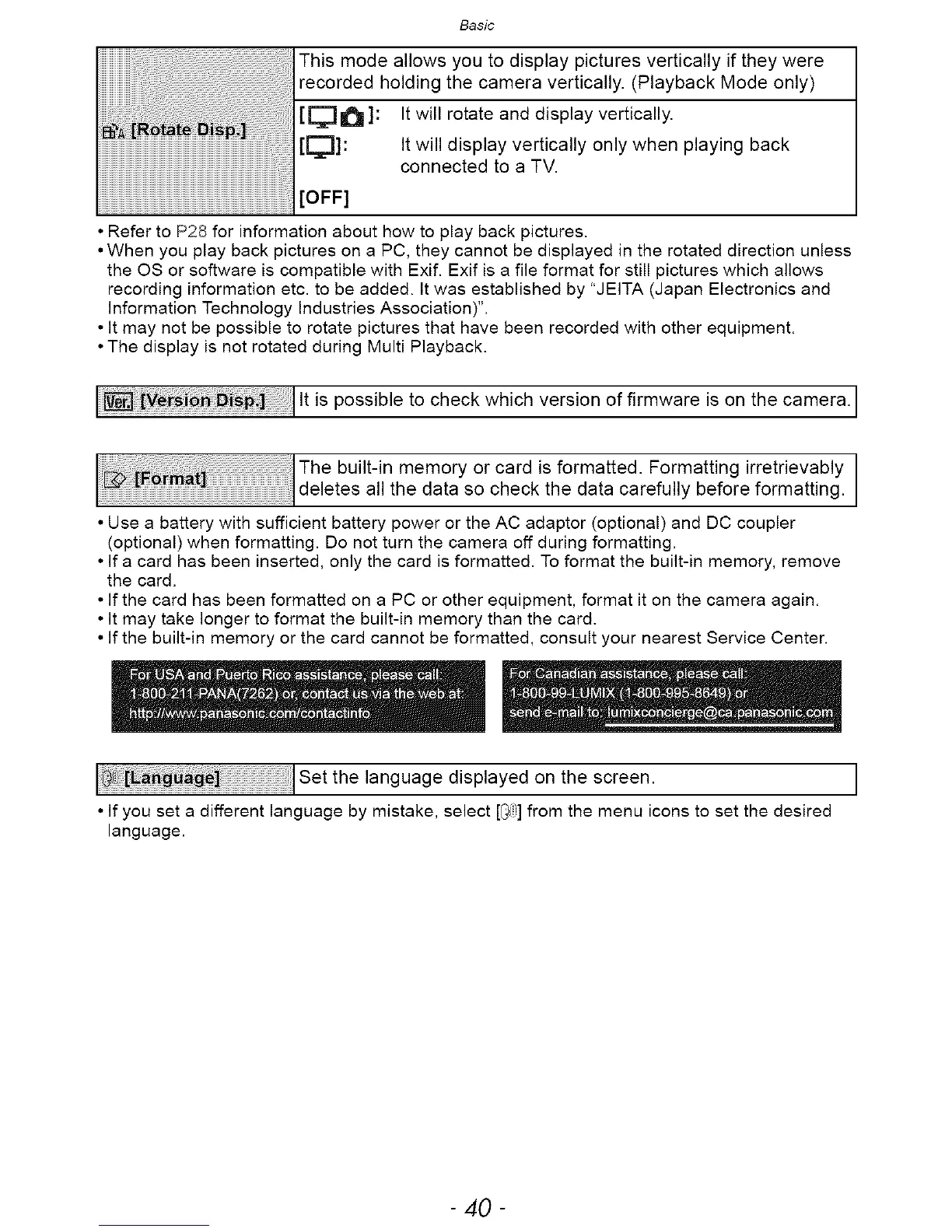Basic
This mode allows you to display pictures vertically if they were
recorded holding the camera vertically. (Playback Mode only)
[_j]: It will rotate and display vertically.
[[_]: It will display vertically only when playing back
connected to a TV.
..........................................................................................................................................................................................................................[OFF]
Refer to P28 for information about how to play back pictures.
• When you play back pictures on a PC, they cannot be displayed in the rotated direction unless
the OS or software is compatible with Exif. Exif is a file format for still pictures which allows
recording information etc. to be added. It was established by "JEITA (Japan Electronics and
information Technology Industries Association)".
• It may not be possible to rotate pictures that have been recorded with other equipment.
• The display is not rotated during Multi Playback.
I_iVersi _i_i I It is possible to check which versio n of firmwa re is on t he ca me ra. I
,__`_1_:_;_;__ The bu t- n memory or card s formatted _Formatt ng rretr evab y
_ " _ deletes all the data so check the data carefully before formatting.
• Use a battery with sufficient battery power or the AC adaptor (optional) and DC coupler
(optional) when formatting. Do not turn the camera off during formatting.
• If a card has been inserted, only the card is formatted. To format the built-in memory, remove
the card.
• If the card has been formatted on a PC or other equipment, format it on the camera again.
• It may take longer to format the built-in memory than the card.
• If the built-in memory or the card cannot be formatted, consult your nearest Service Center.
I ;ISet the language displayed on the screen. I
• If you set a different language by mistake, select [(_'i] from the menu icons to set the desired
language.
- ,40-
