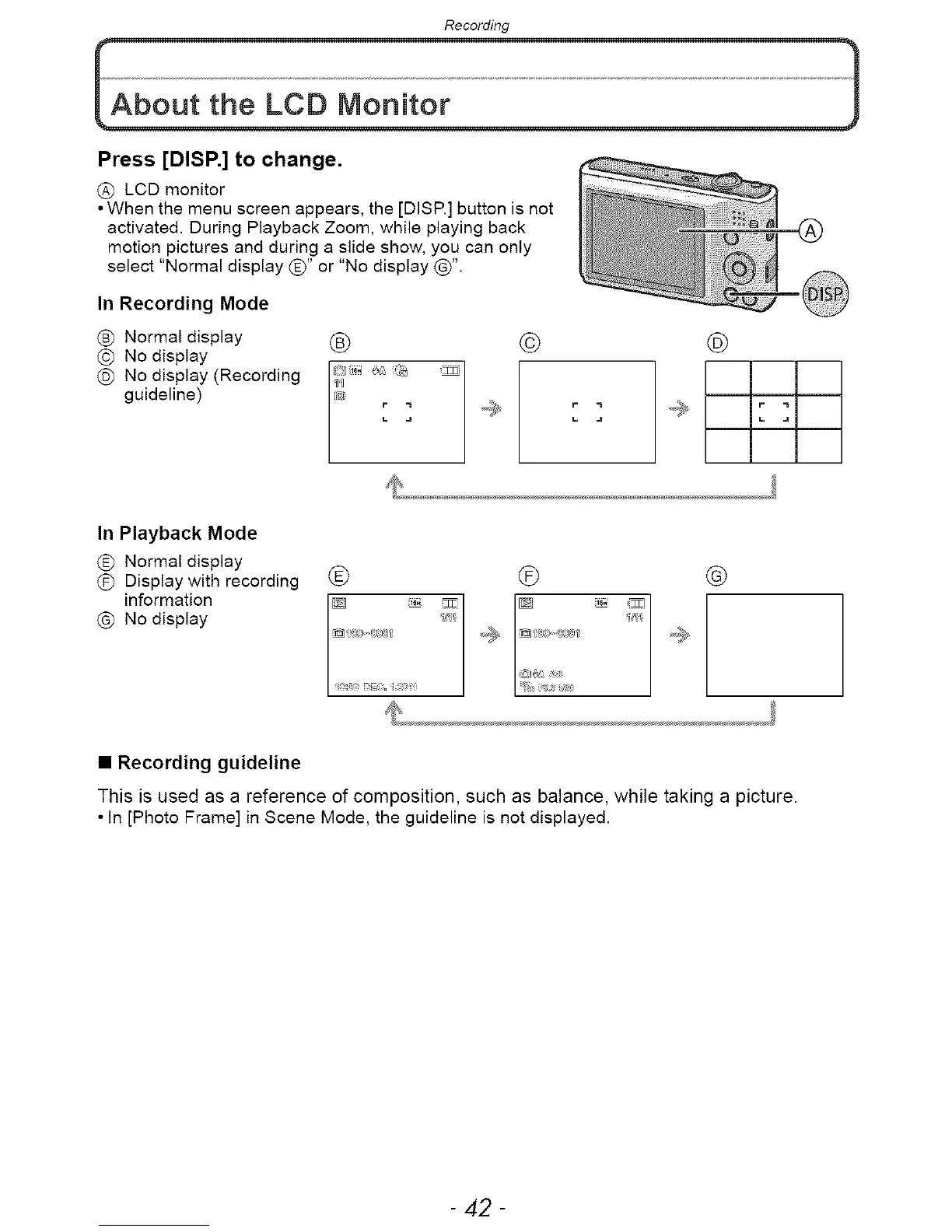Recording
Press [DISR] to change.
LCD monitor
• When the menu screen appears, the [DISP.] button is not
activated. During Playback Zoom, while playing back
motion pictures and during a slide show, you can only
select "Normal display (_)" or "No display _)".
In Recording Mode
(_) Normal display
(_) No display
@ No display (Recording
guideline)
® ® ®
®
In Playback Mode
(_) Normal display
(_) Display with recording ®
information []
_) No display
® @
• Recording guideline
This is used as a reference of composition, such as balance, while taking a picture.
• In [Photo Frame] in Scene Mode, the guideline is not displayed.
- 42 -
