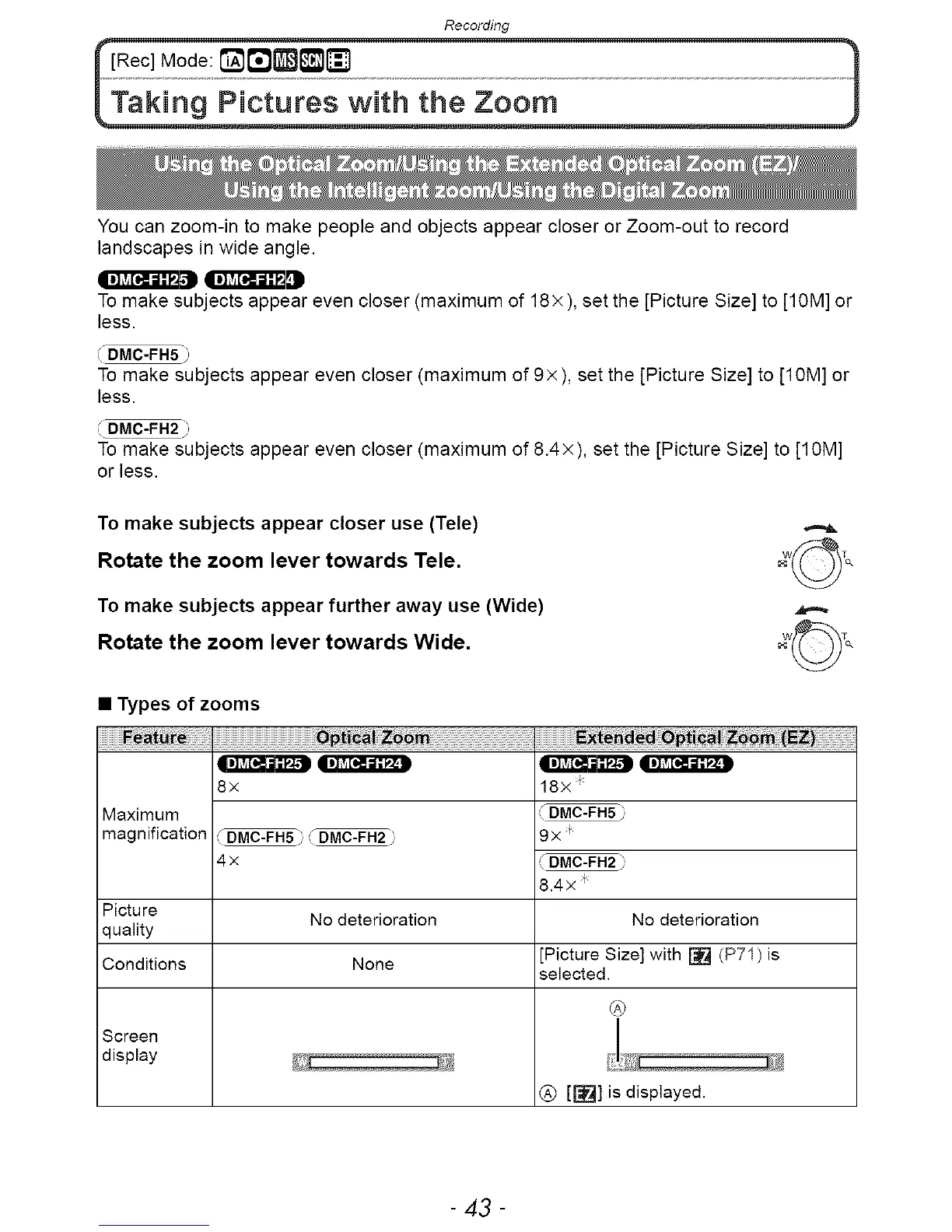Recording
You can zoom-in to make people and objects appear closer or Zoom-out to record
landscapes in wide angle.
To make subjects appear even closer (maximum of 18x ), set the [Picture Size] to [10M] or
less.
(DMC-FH5 _
To make subjects appear even closer (maximum of 9× ), set the [Picture Size] to [10M] or
less.
(DMC-FH2 _
To make subjects appear even closer (maximum of 8.4×), set the [Picture Size] to [10M]
or less.
To make subjects appear closer use (Tele)
Rotate the zoom lever towards Tele.
To make subjects appear further away use (Wide)
Rotate the zoom lever towards Wide.
©,
• Types of zooms
Maximum
magnification
8x
_DMC-FH5_DMC-FH2_
4×
iiiiiiiiiiiiiiiiiiii
18x :
DMC-FH51
9 X _
,_DMC-FH2
8.4 x +
Picture
No deterioration No deterioration
quality
Conditions None [Picture Size] with [] (P71)is
selected.
@
Screen
display
_) [[]] is displayed.
- ,43 -
