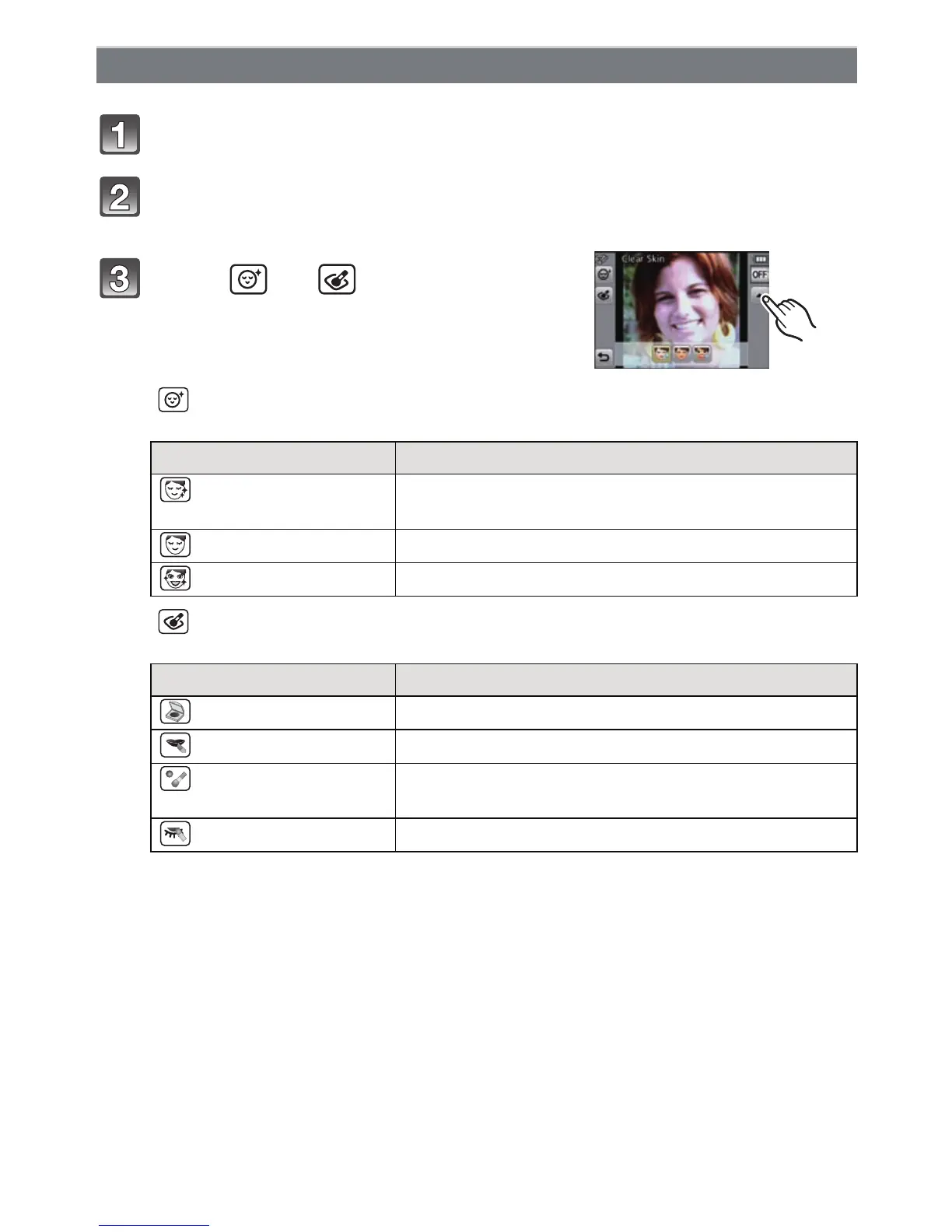- 103 -
Having fun
[ ] [Aesthetic Retouch]
(For each of the following items, any of 5 levels of effect can be selected)
[ ] [Make Up Retouch]
(For each of the following items, any of 5 color effects can be selected)
[Beauty Retouch]
Drag the screen horizontally to select an image, and then touch [OK].
Touch the face of the person to edit.
• Only a person with an arrow can be selected.
Select [ ] or [ ], and touch an item.
• Touch [3]/[4] to arrange settings of your choice.
• To continue to add effects, repeat these steps.
• Touch [OK] when picture editing has finished. Images
before application and after application are displayed.
Item Description of settings
[Clear Skin] Reduces blemishes and dullness in the skin while
bringing out clearness.
[Shine Removal] Shiny areas of the skin are matted down.
[Whitening] Eyes and teeth are whitened and beautified.
Item Description of settings
[Foundation] Color of the skin is adjusted.
[Lip Color] Color of the lips is adjusted to highlight the texture.
[Cheek Color] Outline can be selected from 3 options to produce a
3D appearance.
[Eye Shadow] Shape of the eye is defined.
