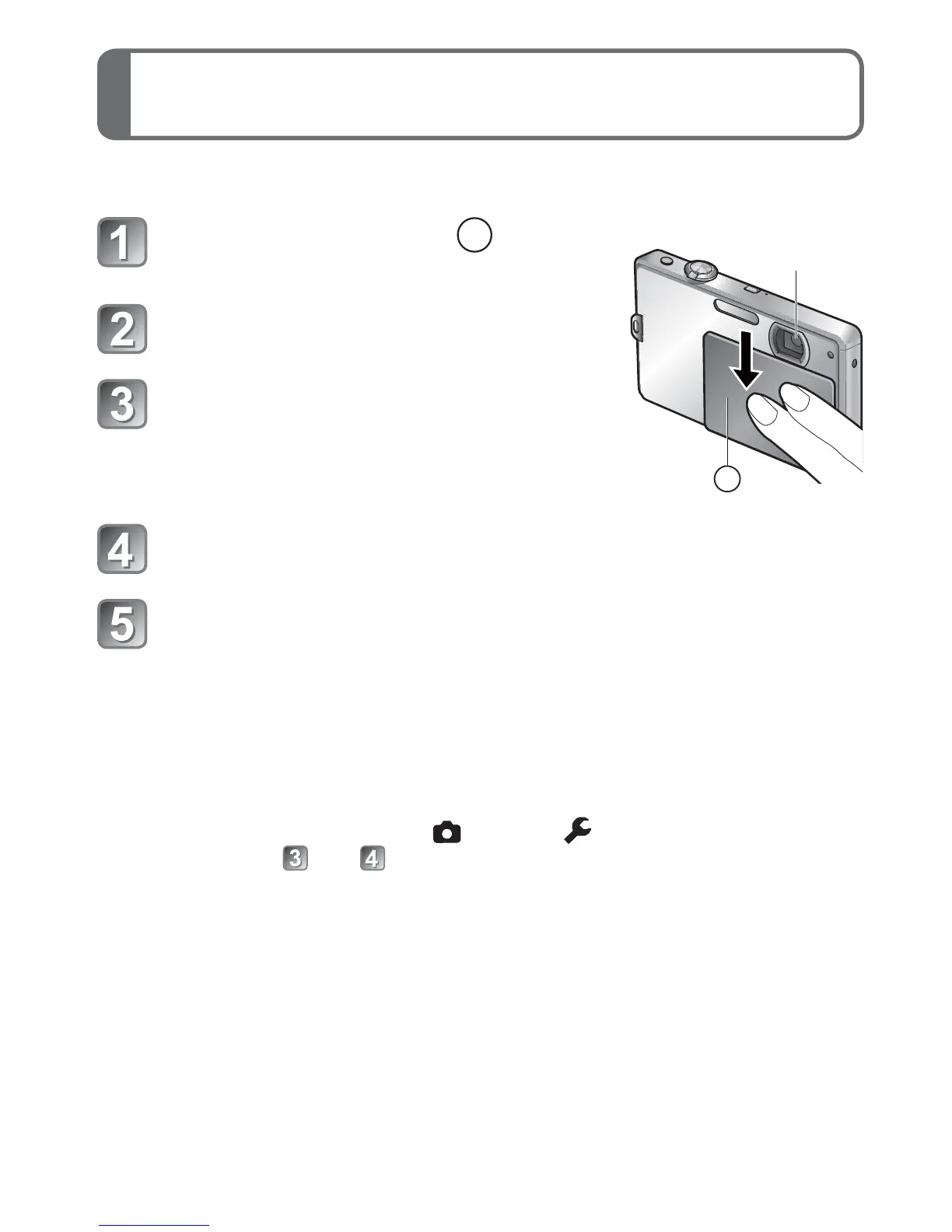14 VQT2L40 (ENG)
Setting the clock
The clock is not set when the camera is shipped.
Open the lens cover (
A
)
The power is turned on.
Touch [CLOCK SET]
Touch ▲▼◄► on the screen to
set date and time and display
format
• To cancel → Touch [CANCEL]
Touch [SET]
Touch [SET]
• To return to the previous screen
→ Touch [CANCEL]
• Turn on power again and check time
display.
■
To change time setting
Touch [CLOCK SET] from the [REC] or [SETUP] menu, and then
complete steps and .
Do not touch
the lens.
A
