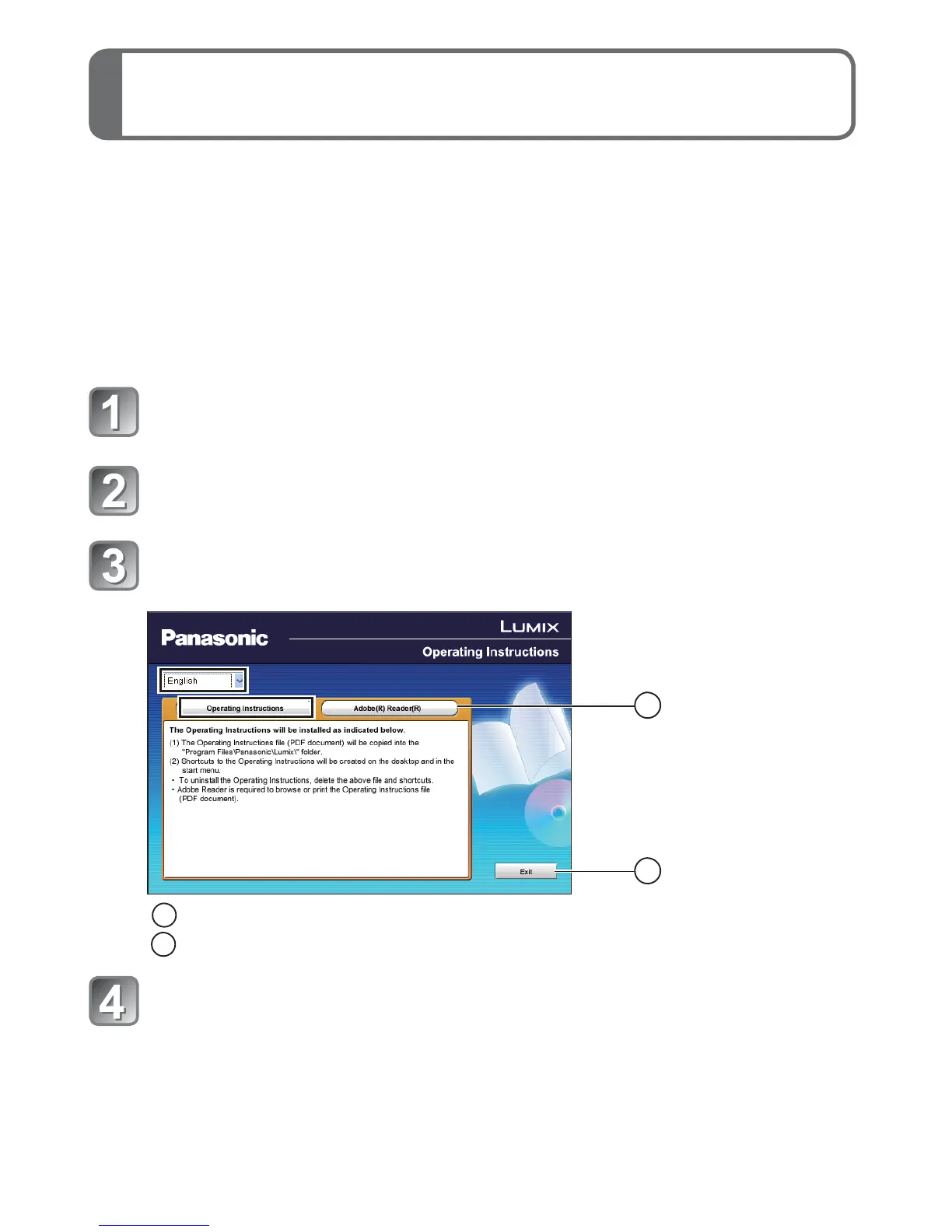(ENG) VQT2L40 21
Reading the Operating Instructions
(PDF format)
• You have practised the basic operations introduced in these operating
instructions and want to progress to advanced operations.
• You want to check the Troubleshooting.
In these kinds of situations refer to Operating Instructions (PDF format)
recorded on the CD-ROM containing the Operating Instructions
(supplied).
■
For Windows
Turn the PC on and insert the CD-ROM containing
the Operating Instructions (supplied)
Click the [Operating Instructions]
Select the desired language and then click
[Operating Instructions] to install
B
A
A
To return to the install menu.
B
See next page.
Double click the ‘Operating Instructions’ shortcut
icon on the desktop
