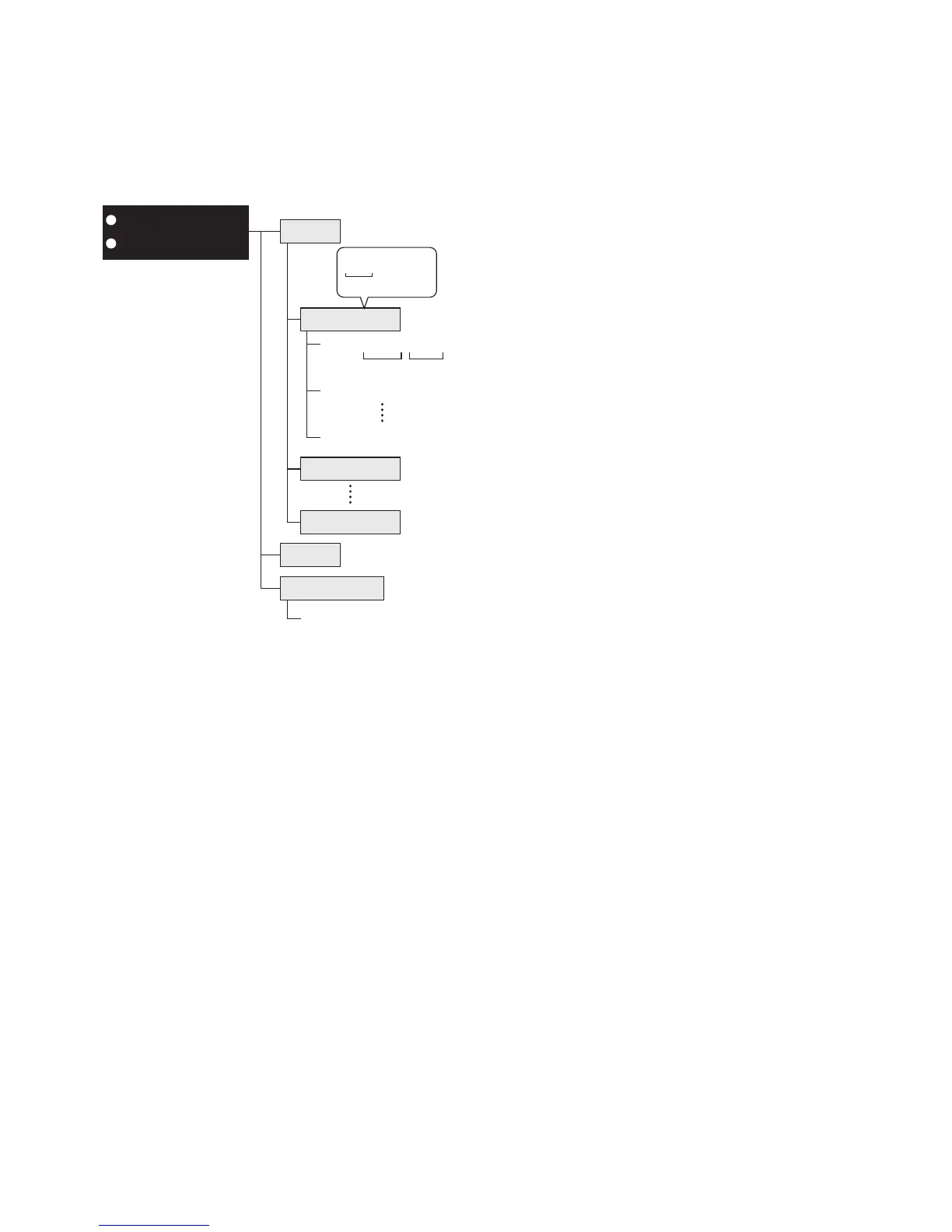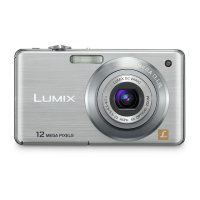- 101 -
Connecting to other equipment
∫ Viewing the contents of the built-in memory or card using the PC (folder
composition)
A new folder is created when pictures are taken in the following situations.
• When a card containing a folder with the same folder number has been inserted (Such as when
pictures were taken using another maker of camera)
• When there is a picture with file number 999 inside the folder
∫ Disconnecting the USB connection cable safely
• Proceed with the hardware removal using “Safely Remove Hardware” on the task tray of the
PC. If the icon is not displayed, check that [Access] is not displayed on the LCD monitor of the
digital camera before removing the hardware.
∫ Connection in the PTP Mode (Windows
R
XP, Windows Vista
R
, Windows
R
7 and
Mac OS X only)
Select [PictBridge(PTP)] when connecting USB cable.
• Data can now be read only from the card into the PC.
• When there are 1000 or more pictures on a card, the pictures may not be imported in the PTP
Mode.
For Windows: A drive ([Removable Disk]) is displayed in [My Computer]
For Macintosh: A drive ([LUMIX], [NO_NAME] or [Untitled]) is displayed on the
desktop
DCIM: Images
1 Folder number
2 File number
3 JPG: Still pictures
MOV: Motion pictures
MISC: DPOF print
Favourite
AD_LUMIX: For Upload set
LUMIXUP.EXE Upload tool
“LUMIX Image
Uploader”
100_PANA
101_PANA
999_PANA
DCIM
MISC
P1000001.JPG
P1000002.JPG
P1000999.JPG
100_PANA
Built-in memory
Card
AD_LUMIX
LUMIXUP.EXE
