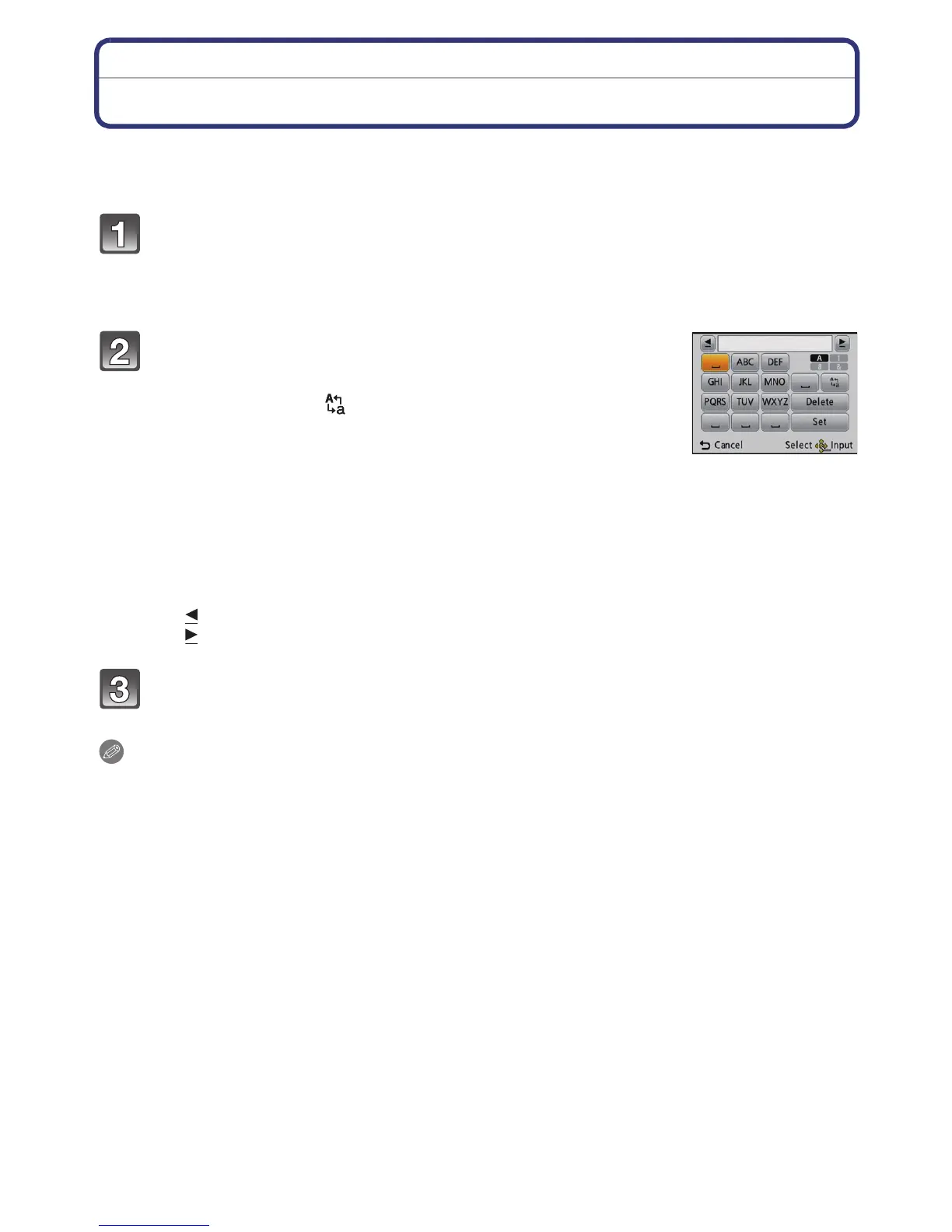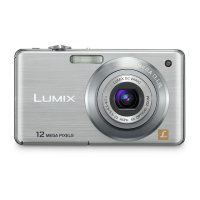- 83 -
Recording
Entering Text
It is possible to enter babies’ and pets’ names and the names of travel destinations when
recording. (Only alphabetical characters and symbols can be entered.)
Display the entry screen.
• You can display the entry screen via the following operations.
– [Name] of [Baby1]/[Baby2] or [Pet] (P61) in Scene Mode.
– [Location] in [Travel Date] (P68).
Press 3/4/2/1 to select text and then press
[MENU/SET] to register.
• Move the cursor to [ ] and then press [MENU/SET] to switch
text between [A] (capitals), [a] (lower case), [1] (numbers) and
[&] (special characters).
• The entry cursor position can be moved left and right with the
zoom lever.
• To enter the same character again, rotate the zoom lever towards [Z] (T) to move the
cursor.
• The following operations can be performed by moving the cursor to the item and
pressing [MENU/SET]:
–[]]: Enter a blank
– [Delete]: Delete a character
– [ ]: Move the entry position cursor to the left
– [ ]: Move the entry position cursor to the right
• A maximum of 30 characters can be entered.
Press 3/4/2/1 to move the cursor to [Set] and then press
[MENU/SET] to end text input.
Note
• Text can be scrolled if all of the entered text does not fit on the screen.
