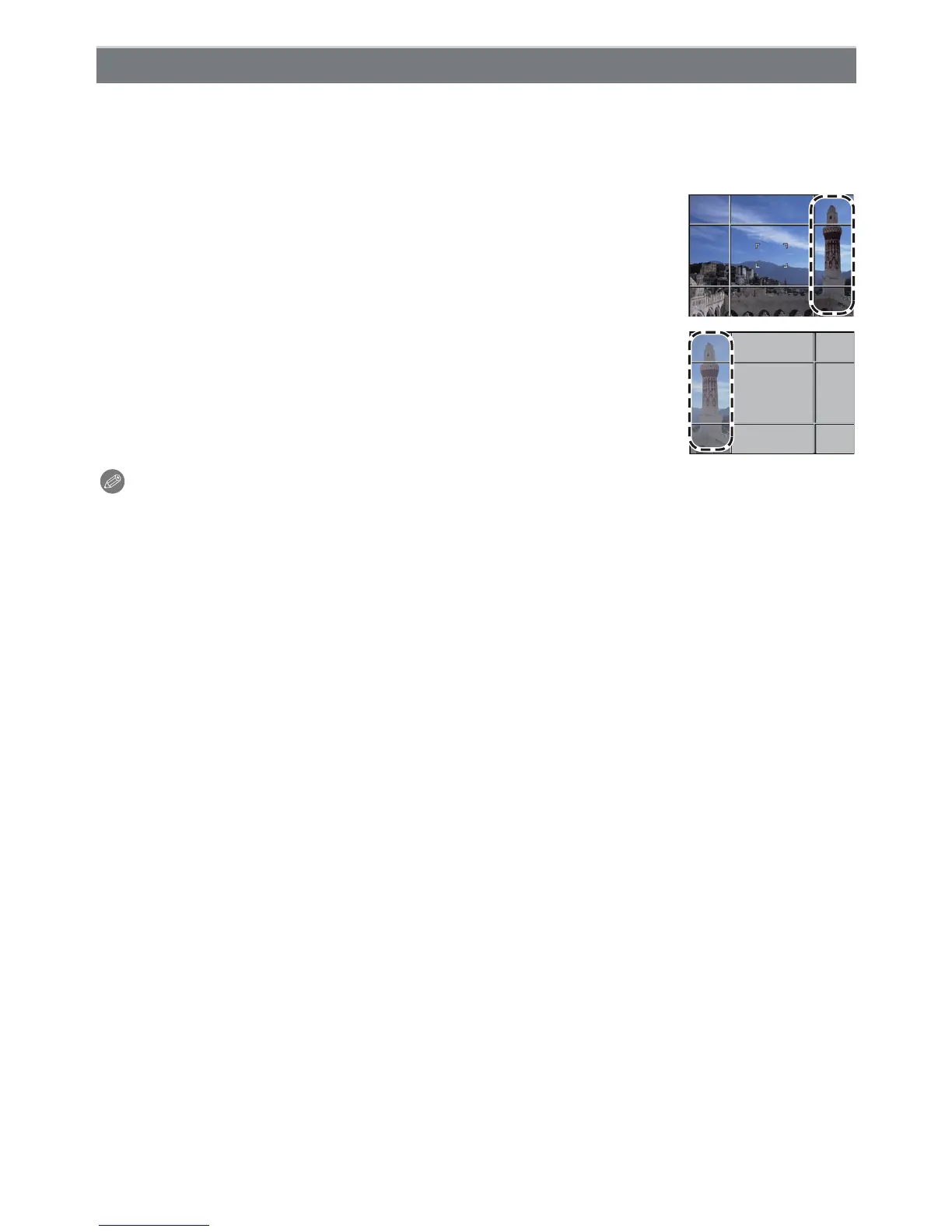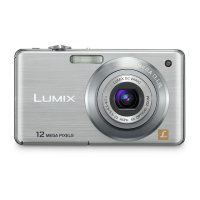Recording
- 58 -
You can take pictures with connections suitable for creating panorama images.
∫ Setting the recording direction
1 Press 3/4 to select the recording direction and then press [MENU/SET].
• The horizontal/vertical guideline will be displayed.
2 Take the picture.
• You can retake the picture by selecting [Retake].
3 Press 3 to select [Next] and then press [MENU/SET].
• Part of the recorded image is displayed as a transparent image.
4 Take picture after moving the camera horizontally or
vertically so the transparent image overlaps.
• When taking the third and later pictures, repeat steps 3 and 4.
5 Press 3/4 to select [Exit] and then press [MENU/SET].
Note
• The focus, zoom, exposure, White Balance, shutter speed and ISO sensitivity are fixed to the
settings for the first picture.
• We recommend using a tripod. When it is dark, we recommend using the self-timer for taking
pictures.
• Shutter speed may slow down up to 8 seconds.
• The shutter may remain closed (max. about 8 sec.) after taking the picture because of signal
processing. This is not a malfunction.
• The recorded images can be combined into panorama pictures using the software
“PHOTOfunSTUDIO” on the CD-ROM (supplied).
[Panorama Assist]
