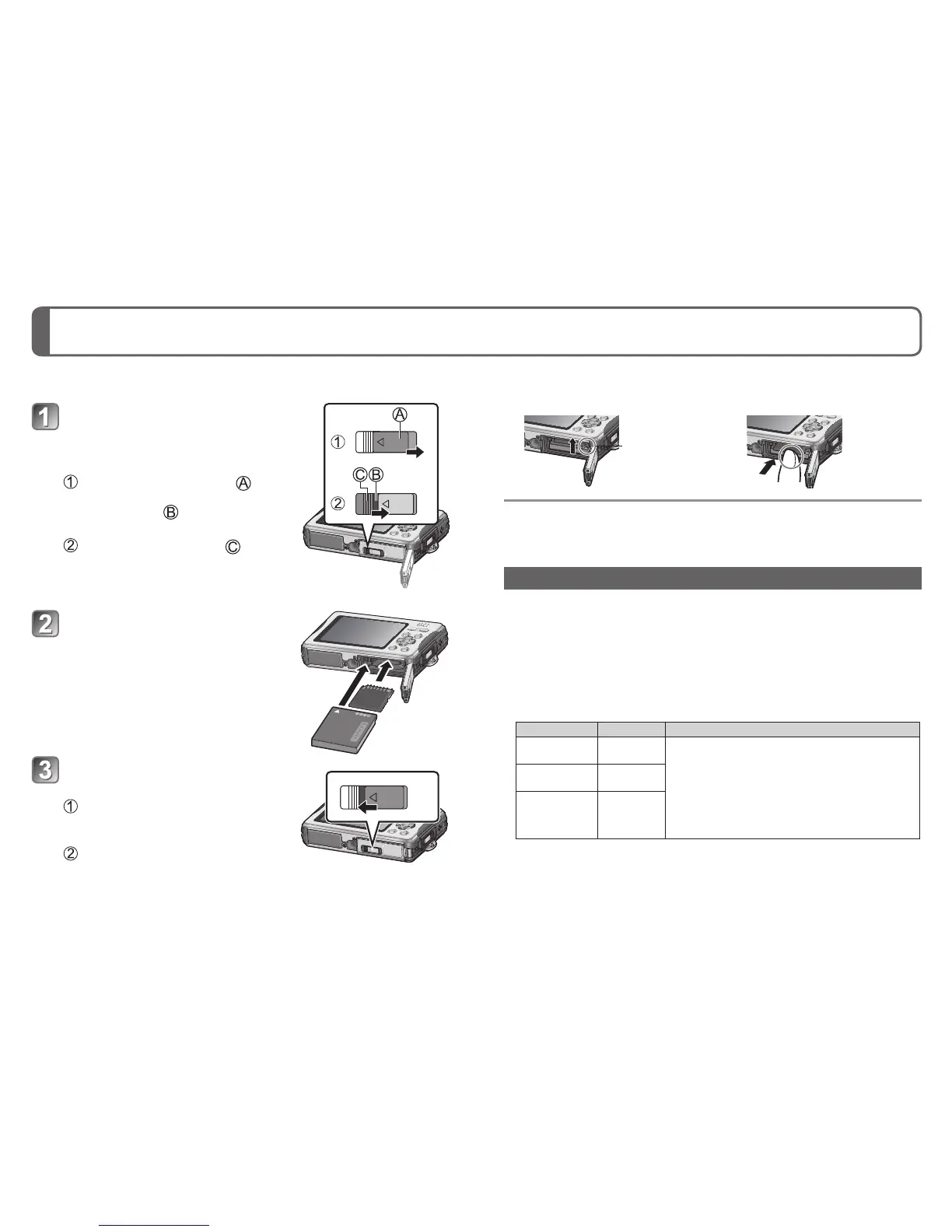24 VQT2X53 (ENG) (ENG) VQT2X53 25
Inserting and removing the card
(optional)/the battery
■
To remove
• To remove battery:
move lever in direction of arrow.
• To remove card:
press down in centre.
Lever
●
Always use genuine Panasonic batteries (DMW-BCH7E).
●
If you use other batteries, we cannot guarantee the quality of this product.
●
The card may be damaged if it is not fully inserted.
Picture save destination (cards and built-in memory)
■
Built-in memory (approx. 40 MB)
●
The built-in memory can be used as a temporary storage device when the
card being used becomes full.
●
The access time for the built-in memory may be longer than the access time
for a card.
■
Compatible memory cards (optional)
The following SD standard-based cards
(Panasonic brand recommended)
Type of Card Capacity Notes
SD
Memory Cards
8 MB – 2 GB
• Can be used with devices compatible with the
respective formats.
• Before using SDXC Memory Cards, check that
your computer and other devices support this
type of card.
http://panasonic.net/avc/sdcard/information/SDXC.html
• Cards in capacities not listed at left are not
supported.
SDHC
Memory Cards
4 GB – 32 GB
SDXC
Memory Cards
48 GB, 64 GB
●
Latest information:
http://panasonic.jp/support/global/cs/dsc/
(This Site is English only.)
●
Keep the Memory Card out of reach of children to prevent swallowing.
Check that no foreign objects have adhered to the camera.
Turn off the power and open
the card/battery door
Opening and closing the card/battery
door and terminal cover (→13)
Slide the [LOCK] switch ( ) in
the direction of the arrow until
the red area ( ) is visible
The lock is unlocked.
Slide the release lever ( ) to the
[LOCK] switch side
The card/battery door opens.
Insert the battery and card,
making sure that their
orientation is correct
• Battery: Insert all the way firmly until
a locking sound is heard,
and check that the lever is
hooked over the battery.
•
Card: Insert all the way firmly until it clicks.
Close the card/battery door
properly
While the [LOCK] switch is
unlocked, push the card/battery
door closed until it clicks
Lock the [LOCK] switch by
sliding it in the direction of the
arrow until the red area is no
longer visible
