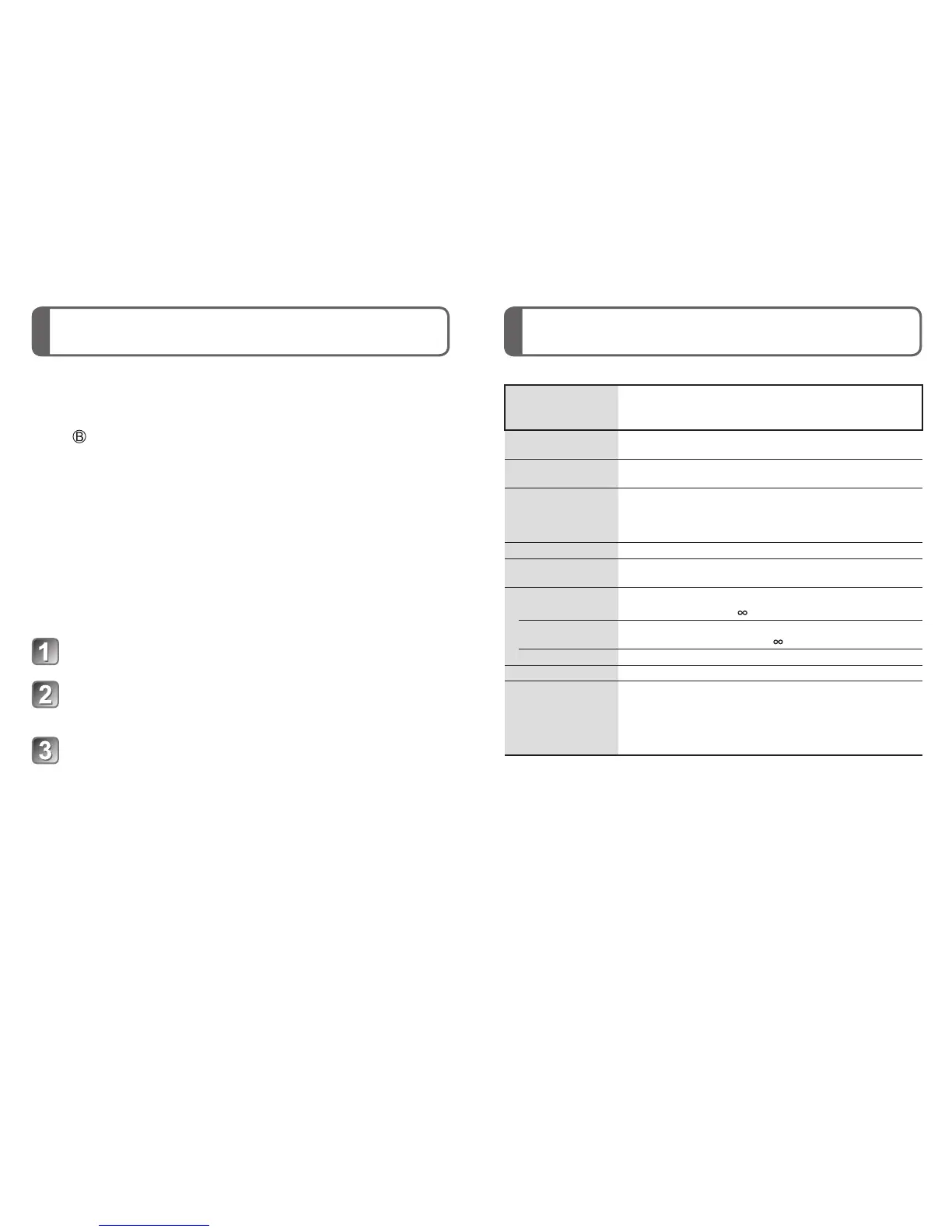34 VQT2X53 (ENG) (ENG) VQT2X53 35
Reading the Operating Instructions
for advanced features
(PDF format) (Continued)
Specifications
■
When the Operating Instructions (PDF format) will not open
You will need Adobe Acrobat Reader 5.0 or later or Adobe Reader 7.0
or later to browse or print the Operating Instructions (PDF format).
Insert the CD-ROM containing the Operating Instructions (supplied),
click and then follow the messages on the screen to install.
Compatible OS: Windows 2000 SP4/Windows XP SP2 or SP3/
Windows Vista SP1 or SP2/Windows 7
• You can download and install a version of Adobe Reader that you can
use with your OS from the following Web Site.
http://get.adobe.com/reader/otherversions
■
To uninstall the Operating Instructions (PDF format)
Delete the PDF file from the ‘Program Files\Panasonic\Lumix\’ folder.
• When the contents in the Program Files folder cannot be displayed,
click the [Show the contents of this folder] to display them.
■
For Macintosh
Turn the PC on and insert the CD-ROM containing
the Operating Instructions (supplied)
Open the ‘Manual’ folder in the CD-ROM and then
copy the PDF file with the desired language inside
the folder
Double click the PDF file to open it
Digital Camera: Information for your safety
Power Source DC 5.1 V
Power
Consumption
When recording: 1.0 W
When playing back: 0.6 W
Camera effective
pixels
14,100,000 pixels
Image sensor 1/2.33” CCD, total pixel number 14,500,000 pixels
Primary colour filter
Lens Optical 4 x zoom
f=6.3 mm to 25.2 mm (35 mm film camera
equivalent: 35 mm to 140 mm)/
F3.5 (Max. W) to F5.9 (Max. T)
Digital Zoom Max. 4 x
Extra Optical
Zoom
Max. 8.4 x
Focus range
Normal 50 cm (1.64 feet) to
Macro/
Intelligent Auto
10 cm (0.33 feet) (Wide)/
50 cm (1.64 feet) (Tele) to
Scene Mode There may be difference in above settings.
Shutter system Electronic shutter + Mechanical shutter
Burst recording
Burst speed 1.5 pictures/second
Number of
recordable
pictures
Until card/built-in memory is full