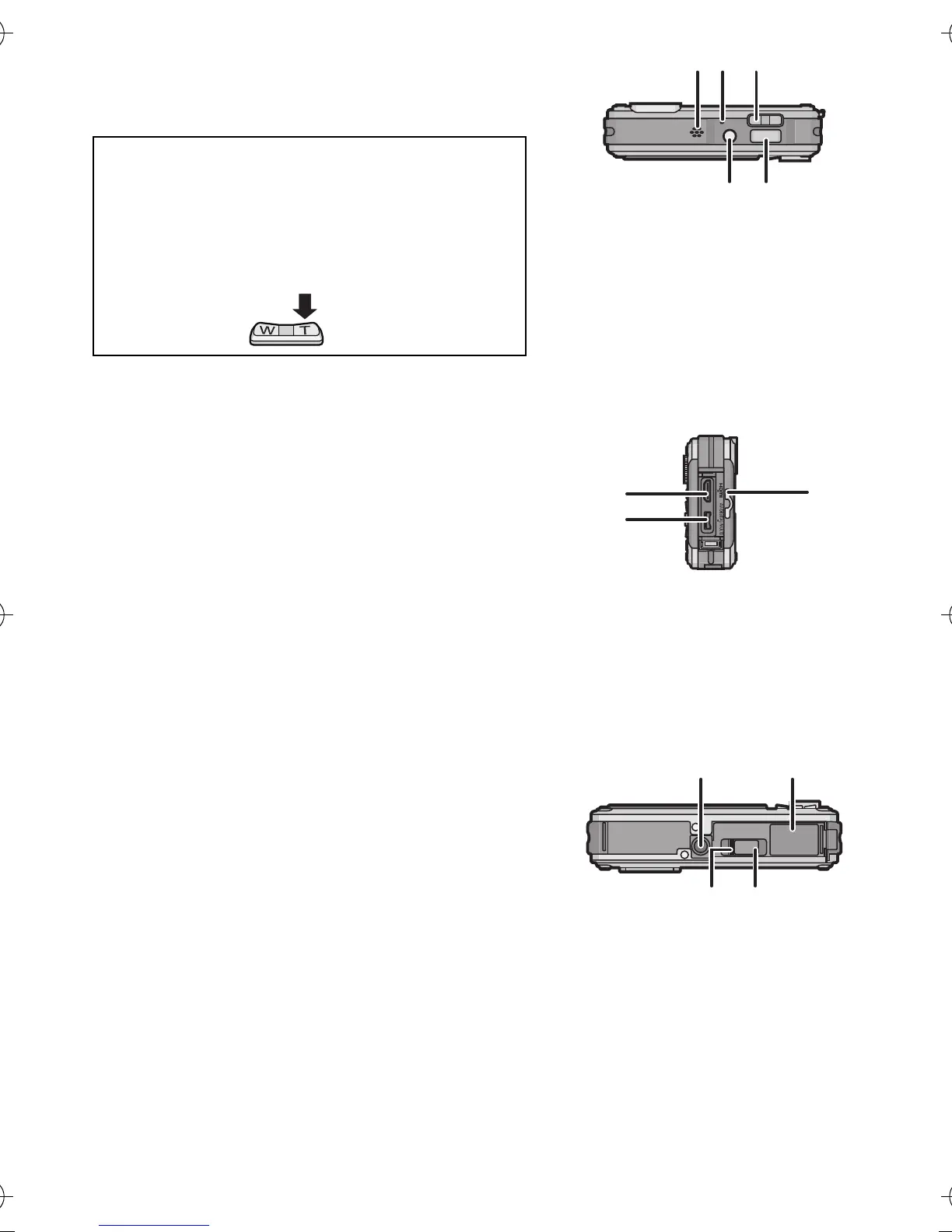21
(ENG) VQT2M41
12 Speaker
13 Microphone
14 Zoom lever
15 Camera [OFF/ON] button
16 Shutter button
17 Hand strap eyelet
•
Be sure to attach the hand strap when
using the camera to ensure that you will
not drop it.
18 [HDMI] socket
19 [AV/DIGITAL/MULTI] socket
•
When using an AC adaptor, ensure that
the Panasonic multi conversion adaptor
(DMW-MCA1; optional) and AC adaptor
(DMW-AC5E; optional) are used.
20 Tripod receptacle
•
When you use a tripod, make sure the
tripod is stable when the camera is
attached to it.
21 Card/Battery door
22 Release lever
23 [LOCK] switch
e.g.: To make subjects appear closer
use (Tele)
Place your finger on the zoom lever,
and press [T] of the zoom lever
2120
22 23
DMC-FT2&TS2EB-VQT2M41_eng.book 21 ページ 2010年1月29日 金曜日 午後7時59分
