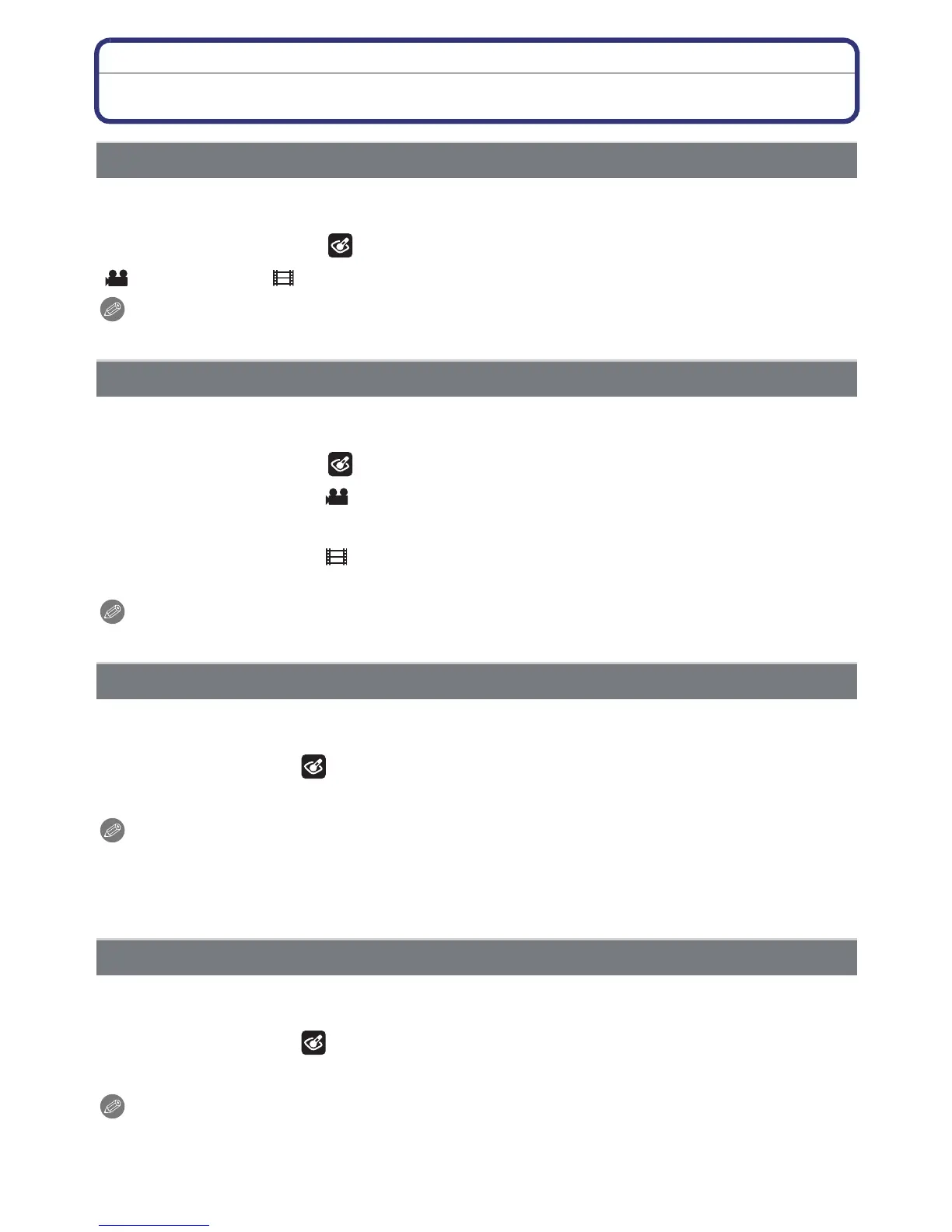Advanced (Recording pictures)
- 120 -
Using the [MOTION PICTURE] Mode Menu
For details on [MOTION PICTURE] Mode menu settings, refer to P23.
This sets up the data format of motion pictures.
Applicable modes:
ñ· ¿
[ [AVCHD Lite]]/[ [MOTION JPEG]]
Note
•
Refer to P88 for details.
For details on [MOTION PICTURE] Mode menu settings, refer to P23.
This sets up the picture quality of motion pictures.
Applicable modes:
ñ· ¿
∫ When [REC MODE] is [ [AVCHD Lite]].
[SH]/[H]/[L]
∫ When [REC MODE] is [ [MOTION JPEG]].
[HD]/[WVGA]/[VGA]/[QVGA]
Note
•
Refer to P88 for details.
For details on [MOTION PICTURE] Mode menu settings, refer to P23.
It will continually keep on focusing on the subject that the focus was once set for.
Applicable modes:
·¿
[OFF]/[ON]
Note
• When set to [OFF], it may take time for motion picture recording to start.
• Set this function to [OFF] if you wish to fix the focus on the position where you started the
motion picture recording.
• In [STARRY SKY] and [FIREWORKS] in Scene Mode, this setting is fixed to [OFF].
For details on [MOTION PICTURE] Mode menu settings, refer to P23.
This reduces the wind noise in the audio recording.
Applicable modes:
·¿
[OFF]/[ON]
Note
•
Sound quality will be different than usual when [WIND CUT] is set.
• [WIND CUT] does not function when taking still pictures with audio.
[REC MODE]
[REC QUALITY]
[CONTINUOUS AF]
[WIND CUT]
