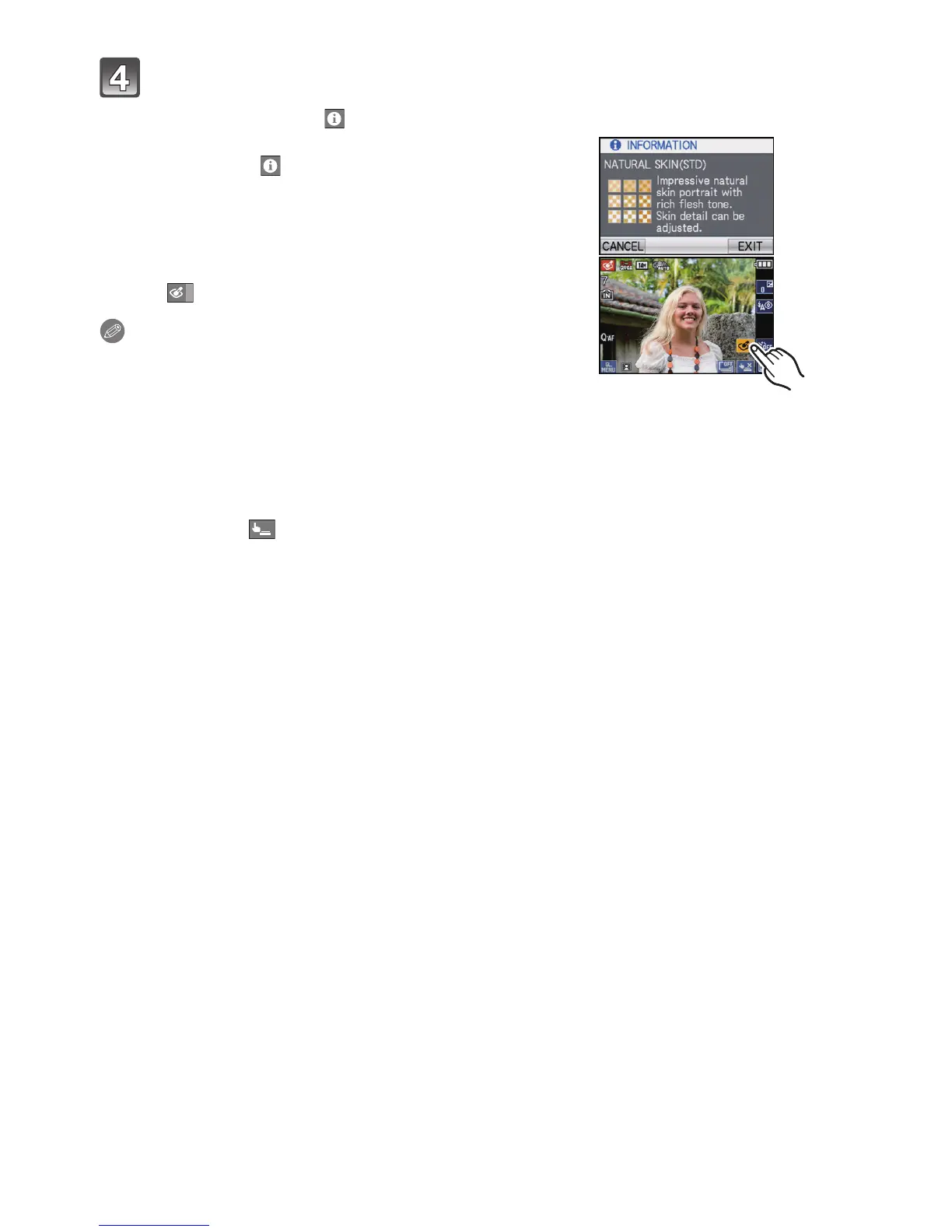Advanced (Recording pictures)
- 70 -
Touch [EXIT] to finish.
∫ About the information
•
Description of the selected item is displayed by selecting the
item and touching [ ].
∫ To change settings
•
Touch [ ] in the recording screen to return to step 3.
Note
•
Effect is not applied if no skin tone is detected.
• Cosmetic Mode setting set is memorised even if the camera
is turned off.
• The following items cannot be set because the camera
automatically adjusts them to the optimal setting.
– [SENSITIVITY]/[ISO LIMIT SET]/[I.EXPOSURE]/[MIN. SHTR SPEED]/[I.RESOLUTION]/
[COLOR MODE]
• You can also take pictures using the Touch Shutter function (P43).
• It is possible to adjust focus or exposure using the touch AF/AE function if the touch shutter
function is set to [ ]. (P43)
