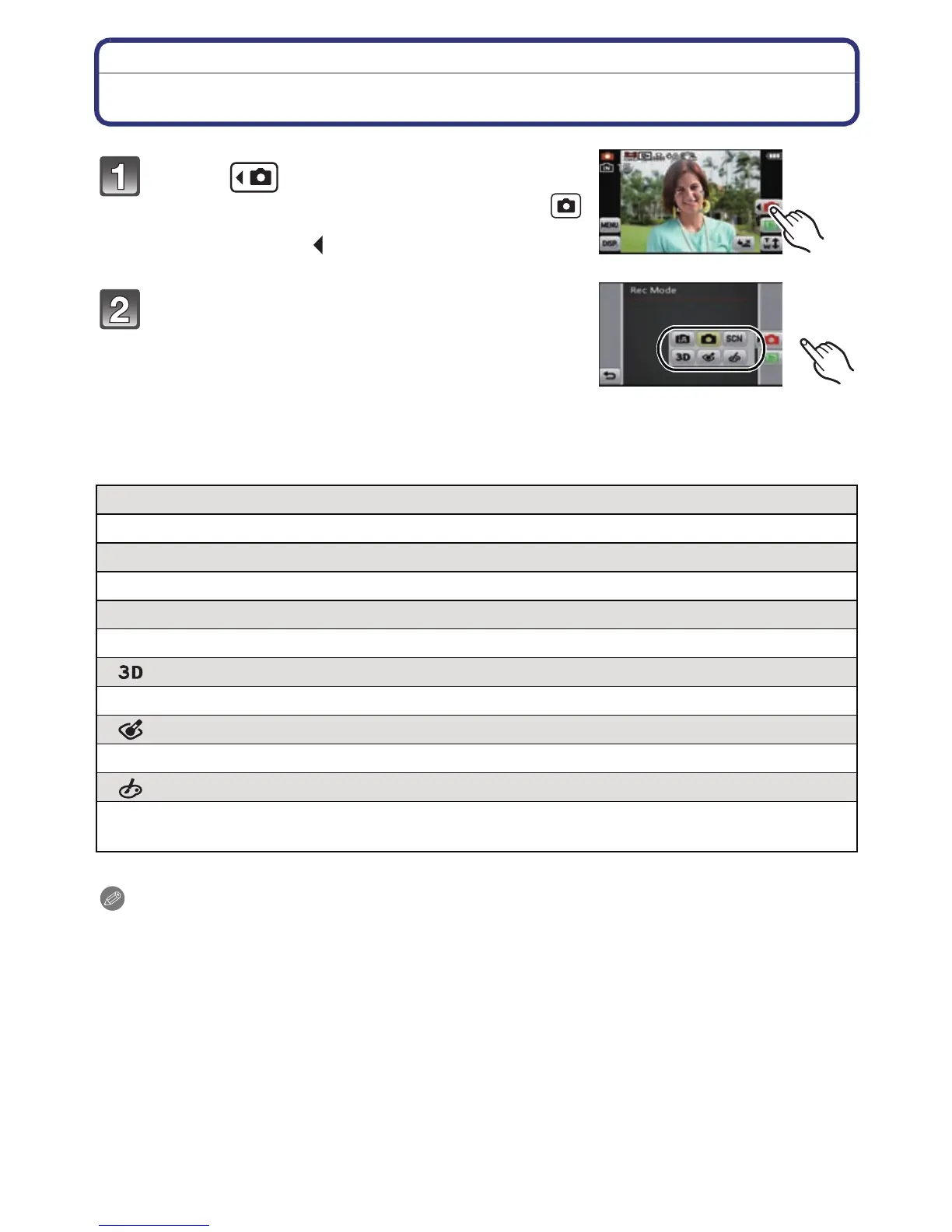Basic
- 18 -
Basic
Selecting the [Rec] Mode
∫ List of [Rec] Modes
Note
•
When the mode has been switched from [Playback] Mode to [Rec] Mode, the previously set
[Rec] Mode will be set.
Touch [ ].
• When operating from the Playback Mode, touch [ ]
to switch to Recording Mode. Once it is switched to
Recording Mode, [ ] is displayed next to the icon, so
touch it again.
Touch the mode icon.
! Normal Picture Mode (P19)
The subjects are recorded using your own settings.
¦ Intelligent Auto Mode (P30)
The subjects are recorded using settings automatically selected by the camera.
Û Scene Mode (P53)
This allows you to take pictures that match the scene being recorded.
3D Photo Mode (P60)
Takes a 3D picture.
Cosmetic Mode (P61)
Takes a picture adjusting the skin texture.
My Color Mode (P62)
Use this mode to check coloring effects, select a color mode from among 8 color modes,
and then take pictures.
